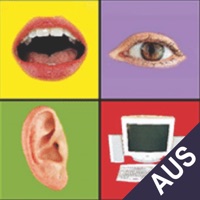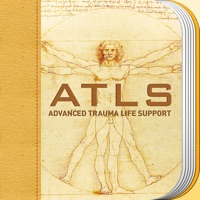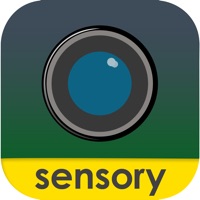WindowsDen the one-stop for Medical Pc apps presents you Sensory CineVox - speech therapy for vocalising by Sensory App House Ltd -- CineVox is a visually stimulating, simple and fun app that improves vocalisation and speech. CineVox is a speech therapy game tool that responds to sounds.
With CineVox you can also produce amazing and fun graphic effects as it responds to any sounds.
CineVox can be used to encourage children to vocalise and make sounds, either through the internal microphone or via and external microphone.
There are 21 different visual effects in CineVox, including mirrors, spirals, bubbles, kaleidoscope and more.
The effects change colour and shape with volume, so the louder the sound, the more the effect changes.. We hope you enjoyed learning about Sensory CineVox - speech therapy for vocalising. Download it today for Free. It's only 20.79 MB. Follow our tutorials below to get Sensory CineVox version 1.4.6 working on Windows 10 and 11.
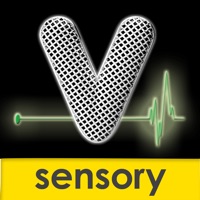
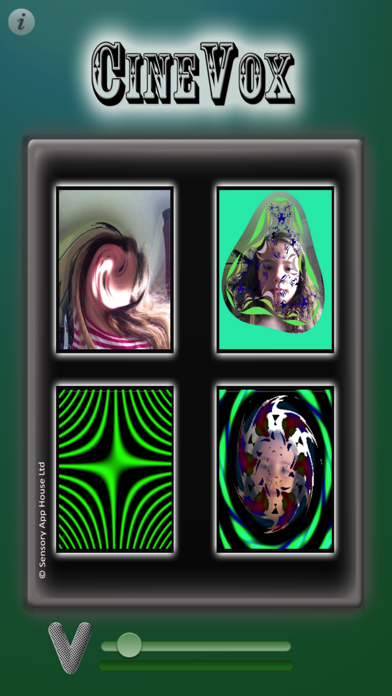


 Sensory CineVox
Sensory CineVox