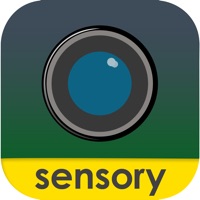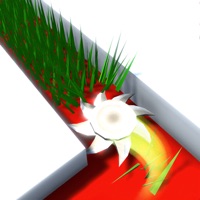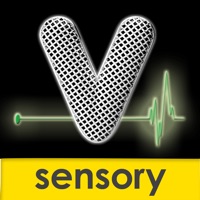WindowsDen the one-stop for Entertainment Pc apps presents you Sensory Splodge 1 - Tap Splat by Sensory App House Ltd -- Splodge and splatter paint effects, fish, butterflies and balloons on different backgrounds. Complete with funny sound effects. Splodge is also switch accessible, using a bluetooth switch box.
Splodge backgrounds include mirror, underwater, glowing sun and calming lava.
Simple fun for infants, kindergarten, nursery and pre-school kids.
Switch box compatibility:
Splodge can be controlled by assistive technology switches that produce character codes (1, 2, 3, 4 & ~1, ~2, ~3, ~4) - all produce a reaction.. We hope you enjoyed learning about Sensory Splodge 1 - Tap Splat. Download it today for Free. It's only 26.50 MB. Follow our tutorials below to get Sensory Splodge 1 version 1.4.7 working on Windows 10 and 11.

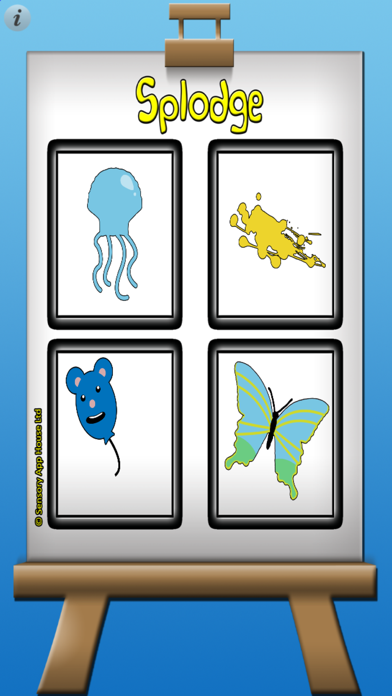


 Sensory Splatter
Sensory Splatter
 Color Splat - Pixel
Color Splat - Pixel Splat A Slug
Splat A Slug
 One Tap Space Adventure
One Tap Space Adventure
 Touch the Color - the
Touch the Color - the