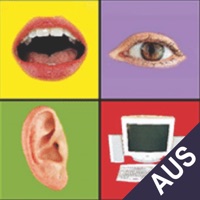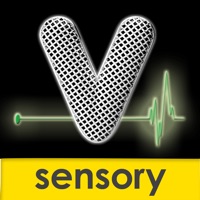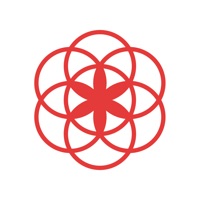WindowsDen the one-stop for Medical Pc apps presents you Speech Pacesetter by Aptus Speech and Language Therapy Limited -- Make measurable progress on articulation and speech rate goals using Speech Pacesetter.
- Designed specifically for people who have unclear articulation and a fast rate of speech due to stroke, brain injury, acquired stuttering, Parkinson’s Disease or other neurological condition
- Suitable for older children who have unclear articulation or who stutter
- Allows the user to choose a text and pace their rate of speech with the help of a speed-adjustable visual cue
- Highlights each syllable or each word. The user reads each syllable or word aloud as the visual cue appears.
ADDITIONAL FEATURES
The simple, effective and easy-to-use interface also allows the user avail of the following features:
- Built-in library of phonemically-balanced reading passages (The Rainbow Passage, The Grandfather Passage etc)
- Built-in short stories, poems and tongue twisters
- The option to create and save a library of custom reading passages
- Adjustable font size and pause duration on punctuation
- Optional metronome sound cue
- A choice of different colored backgrounds
TESTIMONIALS
"This affordable app brings a novel way of carrying out pacing therapy for adult speech and language therapists. " – Mike Richards, SLT, UK
"I've had wonderful success using this app with a lady who has dysarthria due to a stroke. " - Carol Winters, SLP
"Speech Pacesetter is one of my most used therapy apps.. We hope you enjoyed learning about Speech Pacesetter. Download it today for £14.99. It's only 84.05 MB. Follow our tutorials below to get Speech Pacesetter version 4.1 working on Windows 10 and 11.



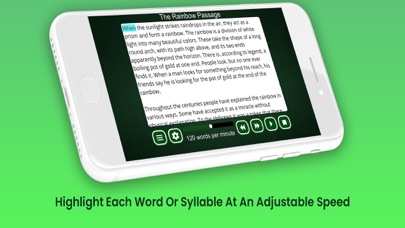
 SpeechIt
SpeechIt