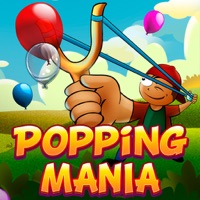WindowsDen the one-stop for Games Pc apps presents you World Robot Boxing by Reliance Big Entertainment UK Private Ltd -- UNLEASH ROBOT TITANS
Towering over 9 feet tall and weighing over 2000 pounds are your 58 ultimate fighting machines, robot titans & legends including fan favorite superstars – Zeus, Atom, Noisy boy & Twin Cities.
STAR ROBOTS
Fight the greatest robot brawlers among 100 million WRB players in exciting Global Multiplayer battles. Transform the legends Atom, Zeus, and all-time favorite champions into powerful 1, 2, 3 and 4 Star Robots to win big in Versus Leagues & Global Tournaments. Top the Leaderboards, claim the Championship title and reign supreme as the Ultimate World Robot Boxing Champion.
Achieve greatness in the future of boxing, where gigantic robots pack powerful punches. Unleash your fighting style with deadly jabs, uppercuts & special moves to win world championship belts, collect trophies & knockout friends.. We hope you enjoyed learning about World Robot Boxing. Download it today for Free. It's only 1.15 GB. Follow our tutorials below to get World Robot Boxing version 102.102.105 working on Windows 10 and 11.




 Real Steel Robot
Real Steel Robot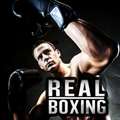 Real Boxing
Real Boxing
 Real Boxing Star
Real Boxing Star
 Car Robot Transform Fight
Car Robot Transform Fight
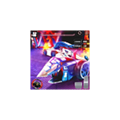 Battle Robot Arena
Battle Robot Arena