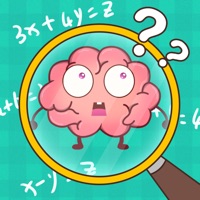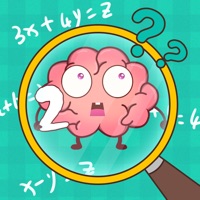WindowsDen the one-stop for Games Pc apps presents you Screw Away: 3D Pin Puzzle by WONDER GROUP HOLDINGS LIMITED -- "Screw Away: 3D Pin Puzzle" is a highly rewarding and challenging game designed for players who enjoy brain teasing and testing their finger dexterity. The game revolves around screwing in pins of various shapes and sizes within a specified time, aiming to minimize errors .
It not only tests your reaction speed and hand-eye coordination but also challenges your spatial awareness and fine motor skills through each level's design . As the game progresses, levels become increasingly complex, demanding quicker decision-making to achieve the goal of screwing in all pins .
The game offers various challenge modes and difficulty options for players to tackle according to their skills. By unlocking achievements and aiming for high scores , you can compare your performance and compete with friends, enhancing the game's social interaction and long-term appeal .. We hope you enjoyed learning about Screw Away: 3D Pin Puzzle. Download it today for Free. It's only 331.89 MB. Follow our tutorials below to get Screw Away version 2.0.2 working on Windows 10 and 11.



 Magic Cube Puzzle 3D
Magic Cube Puzzle 3D
 Rope Puzzle 3D
Rope Puzzle 3D
 Match 3D - Matching
Match 3D - Matching 3D Ball Sort Puzzle Game
3D Ball Sort Puzzle Game
 Jigsaw Puzzle Adventure
Jigsaw Puzzle Adventure