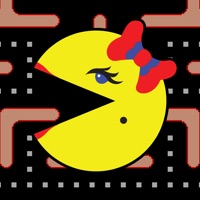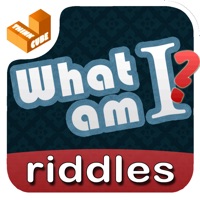WindowsDen the one-stop for Games Pc apps presents you What's that Phrase? - Word & Saying Guessing Game by ThinkCube Inc. -- "The Best Word Game of its Kind. "
Each level is a picture with words & images, can you guess what's the phrase.
They are called Rebus puzzles or pictogram puzzles, and it has been used by people since the Middle Ages.
Now it's your turn to solve them and find the hidden meaning behind each puzzle.
~~~~Game Features~~~~
- Tons of puzzles
- Just download & Play. Instant fun.. We hope you enjoyed learning about What's that Phrase? - Word & Saying Guessing Game. Download it today for Free. It's only 14.45 MB. Follow our tutorials below to get What s that Phrase Word Saying Guessing Game version 2.0.0 working on Windows 10 and 11.


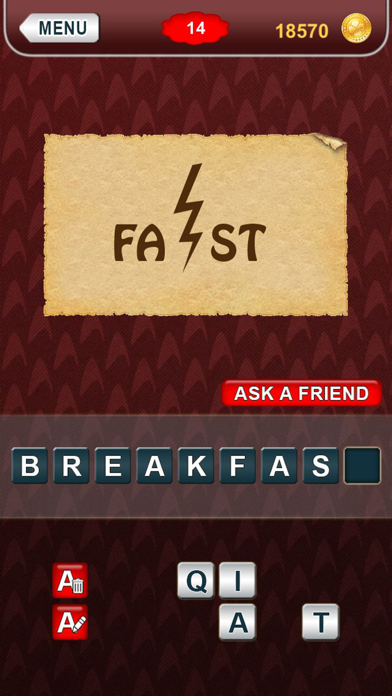
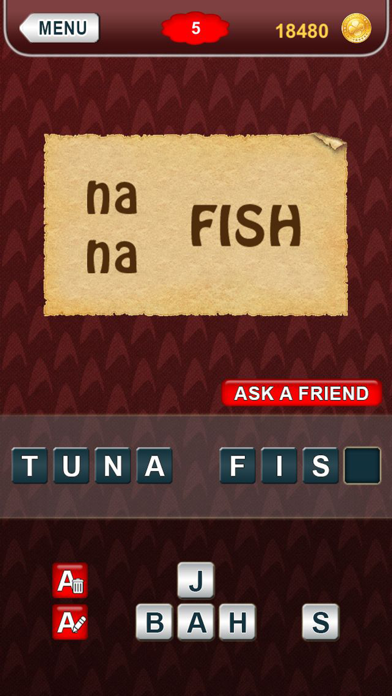
 Word Search - Word Game
Word Search - Word Game
 Get the Word! - Words
Get the Word! - Words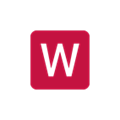 Simple Word Guess
Simple Word Guess
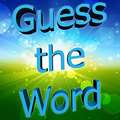 Guess Thе Word
Guess Thе Word
 Word Teaser - Challenging
Word Teaser - Challenging