
Download Lines 98 Classic for PC
Published by SENSPARK CO., LTD
- License: Free
- Category: Games
- Last Updated: 2024-05-23
- File size: 40.67 MB
- Compatibility: Requires Windows XP, Vista, 7, 8, Windows 10 and Windows 11
Download ⇩
4/5

Published by SENSPARK CO., LTD
WindowsDen the one-stop for Games Pc apps presents you Lines 98 Classic by SENSPARK CO., LTD -- Welcome to the wonderful world of Lines 98, it is a simple interesting classical game. However it has a brilliant & cool user interface, we sure you will love it at the first time. GAME PLAY: - For LINE mode: make score by arranging 5 or more balls of the same color consecutively in straight lines (vertically, horizontally or diagonally) - For SQUARE mode: make score by arranging at least 4 balls of the same color to form a rectangle or square - For BLOCK mode: make score by arranging at least 7 balls of the same color close together. Imagine you play a famous game in fantastic style. Let's make as many scores as you can and challenge your friends now. .. We hope you enjoyed learning about Lines 98 Classic. Download it today for Free. It's only 40.67 MB. Follow our tutorials below to get Lines 98 Classic version 2.8.2 working on Windows 10 and 11.
| SN. | App | Download | Developer |
|---|---|---|---|
| 1. |
 Lines 98 Fruta
Lines 98 Fruta
|
Download ↲ | Carrot App |
| 2. |
 Classic Lines
Classic Lines
|
Download ↲ | KAB Studio |
| 3. |
 Classic Color Lines
Classic Color Lines
|
Download ↲ | SputnikApps |
| 4. |
 Lines!
Lines!
|
Download ↲ | Arsil Games |
| 5. |
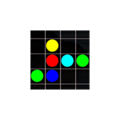 Just Lines
Just Lines
|
Download ↲ | QSMobi |
OR
Alternatively, download Lines 98 Classic APK for PC (Emulator) below:
| Download | Developer | Rating | Reviews |
|---|---|---|---|
|
Lines 98 -Color Lines- Line 98 Download Apk for PC ↲ |
Super Games 2015 | 4.1 | 4,063 |
|
Lines 98 -Color Lines- Line 98 GET ↲ |
Super Games 2015 | 4.1 | 4,063 |
|
Lines 98 Classic - Color Lines GET ↲ |
Modern Games | 3.5 | 923 |
|
Line 98 Classic
GET ↲ |
Puzzle Games Offline | 3 | 100 |
|
Lines 98
GET ↲ |
PPCLINK Mobile | 3 | 100 |
|
LINES 98 - Classic Lines
GET ↲ |
QA Studios | 3 | 100 |
Follow Tutorial below to use Lines 98 Classic APK on PC:
Get Lines 98 Classic on Apple Mac
| Download | Developer | Rating | Score |
|---|---|---|---|
| Download Mac App | SENSPARK CO., LTD | 3 | 3.66667 |