Download iBoy - AI Boyfriend Chat for PC
Published by Evolve Digital Inc
- License: Free
- Category: Entertainment
- Last Updated: 2024-06-20
- File size: 72.48 MB
- Compatibility: Requires Windows XP, Vista, 7, 8, Windows 10 and Windows 11
Download ⇩
2/5
Published by Evolve Digital Inc
WindowsDen the one-stop for Entertainment Pc apps presents you iBoy - AI Boyfriend Chat by Evolve Digital Inc -- iBoy- Create And Chat With Your Ideal AI Boyfriend Choose Your Dream AI Boyfriend - iBoy offers stylish AI boyfriends to choose from - the tall, dark and handsome type, the boy next door, the athletic hunk and more. - Customize AI boyfriend‘s visual appearance to create your ideal virtual eye-candy. Chat Freely And Endlessly With Your Boyfriend - Chat for hours about your day, feelings, interests, troubles with virtual lovers. - iBoy‘s AI boyfriends ensure thoughtful responses to whatever is on your mind Receive Love & Support From AI BF - Get caring messages & encouragement from your AI boyfriend anytime - Get unwavering support from your iBoy through life's ups and downs Virtual Intimacy & Affection - Receive cute selfies, romantic notes, thoughtful gifts from your virtual BF - Experience the intimacy and affection of a real relationship with your perfect AI boyfriend Cure Loneliness, Lift Your Mood - Having a virtual BF alleviates loneliness and lifts your spirits - The perfect AI boyfriend to come home to and share your life with Your Ideal AI Boyfriend is Just a Tap Away. Download iBoy now and design your ideal AI boyfriend. Have a romantic relationship with your virtual lover.. We hope you enjoyed learning about iBoy - AI Boyfriend Chat. Download it today for Free. It's only 72.48 MB. Follow our tutorials below to get iBoy version 1.0.5 working on Windows 10 and 11.
| SN. | App | Download | Developer |
|---|---|---|---|
| 1. |
 My Virtual Girl:
My Virtual Girl:Girlfriend Chatbot |
Download ↲ | Interactive.Motion |
| 2. |
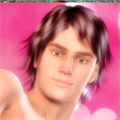 Virtual Boyfriend
Virtual Boyfriend
|
Download ↲ | Lhandslide Studios |
| 3. |
 Virtual Boyfriend
Virtual BoyfriendSimulator |
Download ↲ | Andrea Testa |
| 4. |
 Micro AI - AI Chat Bot
Micro AI - AI Chat Bot
|
Download ↲ | MicroYiAppStudio |
| 5. |
 ChatBot Virtual Girl
ChatBot Virtual GirlSimulator |
Download ↲ | Andrea Testa |
OR
Alternatively, download iBoy APK for PC (Emulator) below:
| Download | Developer | Rating | Reviews |
|---|---|---|---|
|
Anima: My Virtual AI Boyfriend Download Apk for PC ↲ |
LABANE CORP. LTD | 4.2 | 830 |
|
Anima: My Virtual AI Boyfriend GET ↲ |
LABANE CORP. LTD | 4.2 | 830 |
|
AI Boyfriend:Love Chat Partner GET ↲ |
fjsh | 4.3 | 9 |
|
Sam: American AI Boyfriend GET ↲ |
Jani Infotech | 4.5 | 23 |
|
AI Boyfriend
GET ↲ |
6Hive OU | 4.1 | 172 |
|
Linky AI: Chat, Play, Connect GET ↲ |
Skywork AI Pte. Ltd. | 4 | 10,977 |
|
James: British AI Boyfriend GET ↲ |
Jani Infotech | 4.8 | 5 |
Follow Tutorial below to use iBoy APK on PC: