Download Picture Builder - Puzzle Game for PC
Published by Hitapps Games LTD
- License: Free
- Category: Games
- Last Updated: 2024-06-25
- File size: 202.97 MB
- Compatibility: Requires Windows XP, Vista, 7, 8, Windows 10 and Windows 11
Download ⇩
5/5
Published by Hitapps Games LTD
WindowsDen the one-stop for Games Pc apps presents you Picture Builder - Puzzle Game by Hitapps Games LTD -- Introducing the most unique, engaging, and unparalleled gaming experience – Picture Builder. Picture Builder is a revolutionary addition to the world of puzzles, guaranteed to captivate every player. Waste no time and download our free game now to start building your own cities. Picture Builder is a delight for enthusiasts of pixel art, color by number, puzzles, object finding, hidden objects, and other logical games and brain teasers. Within Picture Builder, you'll discover various cityscapes initially devoid of life. It's up to you to assemble all the elements of the picture, with each object or character representing a distinct puzzle piece.. We hope you enjoyed learning about Picture Builder - Puzzle Game. Download it today for Free. It's only 202.97 MB. Follow our tutorials below to get Picture Builder version 1.8.01 working on Windows 10 and 11.
| SN. | App | Download | Developer |
|---|---|---|---|
| 1. |
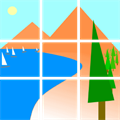 Picture Puzzle Game
Picture Puzzle Game
|
Download ↲ | Metin Morris |
| 2. |
 Bridge Builder Puzzle
Bridge Builder PuzzleGame |
Download ↲ | GamDevDesk |
| 3. |
 Jigsaw Photo Puzzle
Jigsaw Photo Puzzle
|
Download ↲ | Best Game Studio |
| 4. |
 Cartoon Puzzle Game
Cartoon Puzzle Game
|
Download ↲ | zc games |
| 5. |
 Jigsaw Puzzle Adventure
Jigsaw Puzzle Adventure
|
Download ↲ | Sublime Co |
OR
Alternatively, download Picture Builder APK for PC (Emulator) below:
| Download | Developer | Rating | Reviews |
|---|---|---|---|
|
Picture Builder - Puzzle Game Download Apk for PC ↲ |
Hitapps Games | 4.3 | 4,008 |
|
Picture Builder - Puzzle Game GET ↲ |
Hitapps Games | 4.3 | 4,008 |
|
Pocket World 3D
GET ↲ |
Minimonster game limited |
3.9 | 300,356 |
|
Art Puzzle - Jigsaw Art Games GET ↲ |
Easybrain | 4.4 | 629,743 |
|
Polysphere: Art Puzzle Game GET ↲ |
CASUAL AZUR GAMES | 3.8 | 466,892 |
|
Art Block Jigsaw Puzzle
GET ↲ |
RabbitFlower | 4.6 | 907 |
|
Art Heist Puzzle
GET ↲ |
Magnetic AB | 4.4 | 8,387 |
Follow Tutorial below to use Picture Builder APK on PC:
Get Picture Builder on Apple Mac
| Download | Developer | Rating | Score |
|---|---|---|---|
| Download Mac App | Hitapps Games LTD | 538 | 4.65428 |