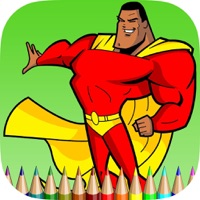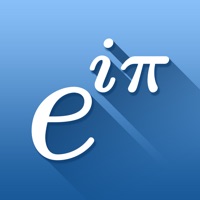WindowsDen the one-stop for Education Pc apps presents you Math Superheroes - Learn math while having fun by Lisbon Labs -- Award Winning app that will teach your children math skills while they play dozens of games.
- Six chapters: Understanding Numbers / Counting / Ordering, Patterns & Sequences / Adding & Subtracting / Multiplying & Dividing / Shapes & Symmetry
- Thirty original games
- Funny and colorful graphics
- Tutorials that will help in detail each exercise
- Help that will guide your child to achieve optimal results
- Recommended by teachers
IN DETAIL:
* Understanding Numbers *
Recognizing shapes
What's the order
Learn to draw
Matching names
Connect the dots
* Counting *
Different ways to count
How many.
Counting up
Spot the objects
The food maze
* Ordering, Patterns & Sequences *
Before, Between, After
Ordering
Patterns
Sequences
Shapes & Sequences
* Adding & Subtracting *
Adding objects
Counting in the castle
Taking away
Paint the results
Beanstalk subtractions
* Multiplying & Dividing *
Multiplying objects
Arrows to targets
Sharing toys
Multiply & Ride
Matching counts
* Shapes & Symmetry *
Symmetry lines
From solids to plans
The mirror
Missing shapes
Spot geometric shapes.. We hope you enjoyed learning about Math Superheroes - Learn math while having fun. Download it today for £2.99. It's only 70.05 MB. Follow our tutorials below to get Math Su version 1.4 working on Windows 10 and 11.




 Math Kids: Math Games For
Math Kids: Math Games For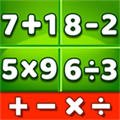 Math Games: Math for Kids
Math Games: Math for Kids
 Math Games for Kids
Math Games for Kids