WindowsDen the one-stop for Productivity Pc apps presents you 百度网盘 HD by Beijing Baidu Netcom Science & Technology Co.,Ltd -- 百度网盘是百度为用户精心打造的云存储产品,提供超大空间。相册、视频、短信、通讯录、通话记录可一键备份到云端,更有密码锁、卡包、隐藏空间等功能全方位为你数据保驾护航。
【——百度网盘能为你做什么——】
-手机备份
利用百度网盘超大空间,备份你所有珍贵的回忆,手机里照片、视频、实况照片都可以快速备份到网盘,再也不担心内容丢失了!
-云端相册
百度网盘更为您提供全方位的相册智能整理功能,快来体验您的云端相册吧。
-视频播放
“还得下载才能看真麻烦”——百度网盘“在线播放”视频功能,看片更方便,更可离线查看~
-安全锁屏密码
“锁屏密码让我放心多了”——为你的照片、视频设置安全锁屏密码。
-换机助手
利用百度网盘备份手机里的照片、视频、通讯录,一键换机再也不用愁
-群组分享
添加好友,创建群组,闺蜜群、聚会群、班级群,工作群等,一人分享,全群共享。
-文件传输,好用省心
“谁借我U盘用一下?”——办公文件上传百度网盘,手机、网页、电脑三端同步查看,支持Word、PPT等文件格式。 抛弃U盘、数据线。确保数据不丢失。
【——百度网盘有哪些人在用——】
1、上班族:工作数据、资料,可上传至网盘分享给同事;创建工作群组,同事互相分享,提升团队协作能力;
2、学霸型学生:复习资料、毕业论文、同学合影,存于网盘,永不丢失;创建班级群组,同学互相分享,提高整体学习效率;
3、更多人:只要你想节省手机空间、备份数据、保存私密文件,都可以使用百度网盘。
【——为什么要用百度网盘——】
1、百度网盘超大存储空间,6亿用户的选择,你值得拥有。
2、全新分享方式,群组分享,与朋友们的私密通道,安全放心。
3、只要你在意安全,百度网盘就能满足你。
【——自动续费超级会员套餐说明——】
--订阅周期:1个月(连续包月产品),3个月(连续包季产品),12个月(连续包年产品)。
--订阅价格:连续包月产品为每月30元,连续包季产品为每季度88,连续包年产品为每年328元
--付款:自动续费商品包括“连续包月/连续包季/连续包年”,用户确认购买并支付后记入iTunes账户;
--续费:您的会员到期前24小时,苹果公司会自动为您从iTunes账户扣费,成功后有效期自动延长一个周期,如您未取消订阅,苹果公司会在扣费期间内不定期尝试扣款,请及时关注订阅及扣款情况;
--取消续费:若需取消自动续费,请在当前订阅周期到期前24小时之前,进行取消操作。
--取消方法:您使用苹果ID开通的自动续费产品,在“设置”-“iTune Store与App Store”-“Apple ID”-“查看Apple ID”-在账户设置页面点击“订阅”-取消百度网盘自动续费超级会员订阅即可。
--百度隐私权保护声明:https://www. baidu. com/duty/yinsiquan. html
--百度网盘隐私协议:
https://pan. baidu. com/wap/privacy_policy
--自动续费服务协议:
https://pan.. We hope you enjoyed learning about 百度网盘 HD. Download it today for Free. It's only 413.62 MB. Follow our tutorials below to get 百度网盘 HD version 13.15.100 working on Windows 10 and 11.
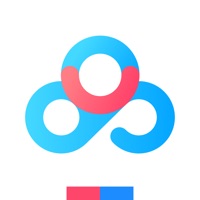
 Gallery HD
Gallery HD



















