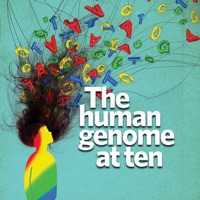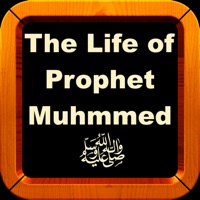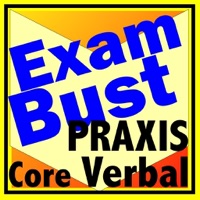WindowsDen the one-stop for Education Pc apps presents you Praxis II Special Education Exam Prep by Double Bottom Line Partners -- Studying to become a Special Education teacher. Getting ready to take your Praxis exams.
Dynamic Path can help. With 300+ questions, our app will prepare you for the Praxis II: Special Education Core Knowledge exam.
Study anywhere, anytime with our full-featured app:
- 350 questions, written by Special Education experts in the style found on the Praxis exam
- Exclusive intuitive interface with full off-line access
- Explanatory answers to expand and reinforce your knowledge
- Study Mode: Review questions and answers at your own pace
- Test Mode: Test your knowledge under timed exam-like conditions and review your results at the end
This module covers all the topics on the Praxis II Special Education exam:
- Development and Characteristics of Learners
- Planning the learning environment
- Instruction
- Assessment
- Foundation and Professional Responsibilities
Dynamic Path is neither affiliated with nor endorsed by the ETS. .. We hope you enjoyed learning about Praxis II Special Education Exam Prep. Download it today for £4.99. It's only 6.02 MB. Follow our tutorials below to get Praxis II Special Education Exam Prep version 1.2 working on Windows 10 and 11.

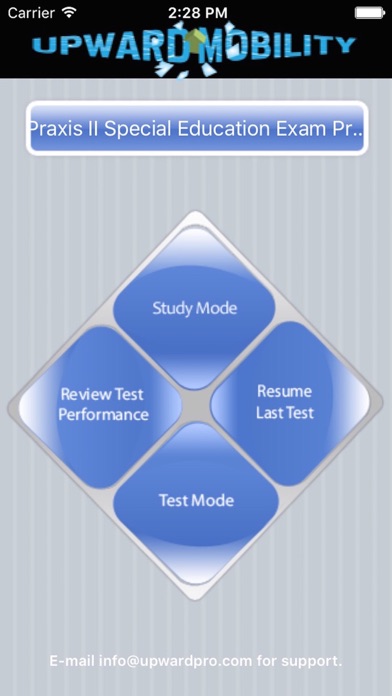

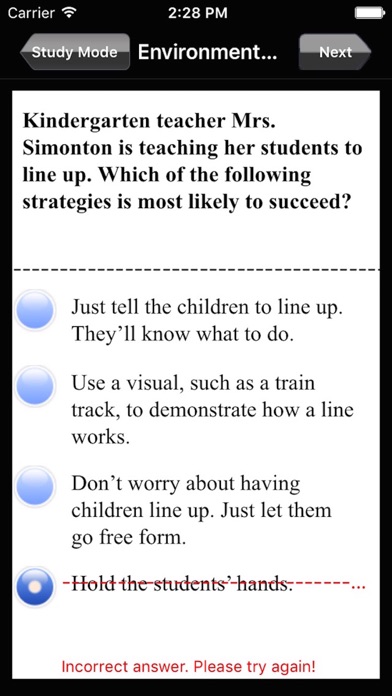
 NCLEX-PN Nursing Exam
NCLEX-PN Nursing Exam