
Download Special Numbers for PC
Published by Special iApps C.I.C.
- License: £19.99
- Category: Education
- Last Updated: 2021-05-07
- File size: 19.93 MB
- Compatibility: Requires Windows XP, Vista, 7, 8, Windows 10 and Windows 11
Download ⇩
4/5

Published by Special iApps C.I.C.
WindowsDen the one-stop for Education Pc apps presents you Special Numbers by Special iApps C.I.C. -- Used in educational settings around the world to develop vital early number skills. Help children reach their educational milestones with an app adaptable to their individual needs and abilities. All activities are configurable to a child’s current developmental stage and can grow with them as confidence and skills develop. Key Features • Wide range of activities to develop counting, matching, ordering, comparing and selecting skills • Easily configured to suit different abilities and interests, and to grow with children as they develop • Support for those with poor fine-motor skills as the app works even if a child accidentally taps more than once or cant precisely position objects • Develop hand-eye coordination through card matching activities • Activities are clear, uncluttered and can be used in any order Personalised to Suit Abilities • Adjustable number range between 1 and 20 • Range of objects to use in each activity to harness a child’s interests • Choice of fonts, including our own font Special Letters with easy to read digits and letters • Options included to select when and where to use built in sounds • Changeable speed of animation to adjust the pace of activities to suit children’s abilities • Activities are not timed, allowing children to take as long as needed Accessible For All • Special Numbers can easily be adapted and personalised to meet a child’s needs, and grow with them as their skills and confidence develops • Ideal to be used at home, at school, in nursery or kindergarten and in therapy sessions • All activities designed to hold the attention of children with additional needs, as well as typically developing children Why Our Apps Are Different • Visually clear and simple, with no distracting backgrounds or noises • No in-app purchases or pop-up ads • No user tracking • Designed in collaboration with parents, teachers and educational psychologists, and with reference to research into how children acquire mathematics skills • Tested and recommended by Down syndrome and ASD experts and organisations around the world Reviews from Parents and Professionals “Special Numbers is well thought out, has beautiful clear images and is easy to use. One of the best attributes of the app is how versatile it is and how easily you can tailor it for your child / the child you are working with. ” Speech Blog UK “Without this app we would have no idea of what exactly he is capable of achieving.. We hope you enjoyed learning about Special Numbers. Download it today for £19.99. It's only 19.93 MB. Follow our tutorials below to get Special Numbers version 2.10.2 working on Windows 10 and 11.
| SN. | App | Download | Developer |
|---|---|---|---|
| 1. |
 Basic Numbers
Basic Numbers
|
Download ↲ | Amporis, s.r.o. |
| 2. |
 Just Numbers
Just Numbers
|
Download ↲ | Transpose Solutions |
| 3. |
 Trivial Numbers
Trivial Numbers
|
Download ↲ | McKisic Designs LLC |
| 4. |
 Numbers And You
Numbers And You
|
Download ↲ | Rachit Technology |
| 5. |
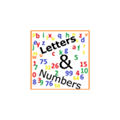 Letters And Numbers
Letters And Numbers
|
Download ↲ | Topcat Enterprises |
OR
Alternatively, download Special Numbers APK for PC (Emulator) below:
| Download | Developer | Rating | Reviews |
|---|---|---|---|
|
Drop The Number® : Merge Game Download Apk for PC ↲ |
SUPERBOX Inc | 4.3 | 194,241 |
|
Drop The Number® : Merge Game GET ↲ |
SUPERBOX Inc | 4.3 | 194,241 |
|
123 Numbers - Count & Tracing GET ↲ |
RV AppStudios | 4.3 | 13,763 |
|
Math Kids: Math Games For Kids GET ↲ |
RV AppStudios | 4.3 | 43,533 |
|
Numbers for kid Learn to count GET ↲ |
GoKids! publishing | 4.3 | 30,281 |
|
Number Match - number games GET ↲ |
Easybrain | 4.4 | 205,632 |
|
Numpuz: Number Puzzle Games GET ↲ |
DoPuz Games | 4.8 | 594,574 |
Follow Tutorial below to use Special Numbers APK on PC:
Get Special Numbers on Apple Mac
| Download | Developer | Rating | Score |
|---|---|---|---|
| Download Mac App | Special iApps C.I.C. | 3 | 4.33333 |