
Download Special Stories for PC
Published by Special iApps C.I.C.
- License: £19.99
- Category: Education
- Last Updated: 2021-05-04
- File size: 20.13 MB
- Compatibility: Requires Windows XP, Vista, 7, 8, Windows 10 and Windows 11
Download ⇩
5/5

Published by Special iApps C.I.C.
WindowsDen the one-stop for Education Pc apps presents you Special Stories by Special iApps C.I.C. -- Award-winning app turning screen time into an active learning experience by creating engaging social stories. A perfect tool for visual storytelling designed to break learning down into small steps. Transforming lives in 100+ countries, Special Stories supports children’s communication and language skills, as well as making progress with their education and personal development. Areas of Development • Improve sight-reading skills • Promote language acquisition • Improve listening and spoken language • Develop writing skills • Encourage word, pictures and sound recognition • Help with social skills Endless Possibilities with Special Stories • Explain step-by-step tasks • Create social stories and visual schedules • Share information between home and school, with distant family and friends • Teach academic and social skills • Make photo albums about holidays and special events Personalised to Suit Abilities • Use your own photographs to create unique books to keep and share • Add your own text to progress from single words to short phrases and longer sentences • Include personalised audio to bring stories to life • Tap or automatically advance stories to the next page • Use at home, school and in speech therapy sessions Share Your Stories • Copy content to and from the app on another phone or tablet • Exchange stories using AirDrop, Wi-Fi, Bluetooth, Dropbox, Google Drive or email • Open in Apple Books, print stories directly or send as PDF • Transfer content to and from our Special Words and Special Sentences apps to extend the learning process Accessible For All • Support for switch control using Bluetooth and USB switches for those unable to use a touch screen • Choice of fonts, including OpenDyslexic and our own Special Letters with easy to read characters, plus a large text option • Support for Smart Invert Colours which can be helpful for those with visual impairment Reviews from Parents and Professionals “I spend so much time making and laminating personal books, stories and flash cards for my son, but at last, an app that does it all in the blink of an eye. So easy to use and quick to make really motivating stories. ” Helen Taylor, Teacher “Special Stories is a simple app with an endless amount of scope for children with communication difficulties and disabilities.. We hope you enjoyed learning about Special Stories. Download it today for £19.99. It's only 20.13 MB. Follow our tutorials below to get Special Stories version 3.2.4 working on Windows 10 and 11.
| SN. | App | Download | Developer |
|---|---|---|---|
| 1. |
 Wonderful Stories
Wonderful Stories
|
Download ↲ | Rahul.p |
| 2. |
 Family Stories
Family Stories
|
Download ↲ | acquariusoft |
| 3. |
 Connected Stories
Connected Stories
|
Download ↲ | Microsoft Mobile |
| 4. |
 Story_Teller
Story_Teller
|
Download ↲ | Ahmed Abd El Mageed (Megii) |
| 5. |
 Story Time
Story Time
|
Download ↲ | LART SOFT |
OR
Alternatively, download Special Stories APK for PC (Emulator) below:
| Download | Developer | Rating | Reviews |
|---|---|---|---|
|
Instagram
Download Apk for PC ↲ |
3.9 | 148,239,426 | |
|
Instagram
GET ↲ |
3.9 | 148,239,426 | |
|
Bedtime Stories for Kids Sleep GET ↲ |
Stas Apps | 4.5 | 2,934 |
|
Baking Bustle: Cooking game GET ↲ |
GameHouse Original Stories |
4.2 | 1,499 |
|
Choices: Stories You Play
GET ↲ |
Pixelberry | 4.4 | 1,440,131 |
|
Bedtime Stories for Kids
GET ↲ |
IDZ Digital Private Limited |
4.4 | 11,254 |
Follow Tutorial below to use Special Stories APK on PC:
Get Special Stories on Apple Mac
| Download | Developer | Rating | Score |
|---|---|---|---|
| Download Mac App | Special iApps C.I.C. | 2 | 5 |