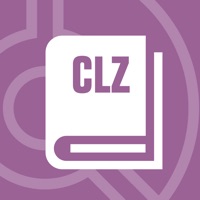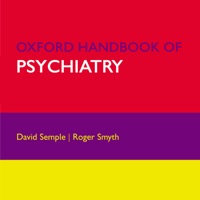WindowsDen the one-stop for Book Pc apps presents you The Book of Mormon by The Church of Jesus Christ of Latter-day Saints -- The Book of Mormon is the word of God, like the Bible. Both books contain God's guidance as revealed to prophets, as well as religious histories of different civilizations. While the Bible is written by and about the people in the land of Israel and surrounding areas and takes place from the creation of the world until shortly after the death of Jesus Christ, the Book of Mormon contains the history of God's dealings with the people who lived in the Americas between approximately 600 BC and 400 AD. The Book of Mormon is another testament of Jesus Christ.
Features
* Includes translations for most major world languages
* Includes audio recordings in English, Japanese, Korean, Portuguese, and Spanish
* Includes quick reference guide that highlights key passages about Jesus Christ, gospel topics, people, places, and events in the Book of Mormon
* Includes search capability and simple navigation, including swiping gestures to navigate between chapters
* Includes links to learn more about the Book of Mormon.. We hope you enjoyed learning about The Book of Mormon. Download it today for Free. It's only 78.29 MB. Follow our tutorials below to get The Book of Mormon version 4.10.0 working on Windows 10 and 11.
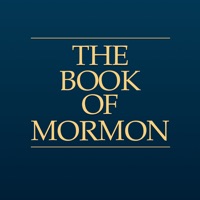
 Mormon Hymns
Mormon Hymns