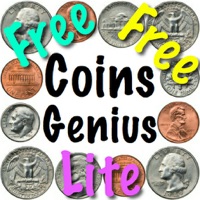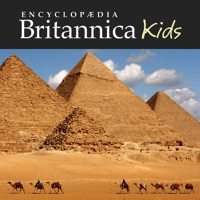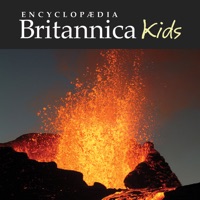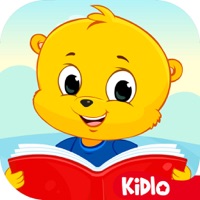WindowsDen the one-stop for Education Pc apps presents you KidloLand Kids & Toddler Games by IDZ Digital Private Limited -- Approved by teachers. Loved by a million happy kids worldwide. Award-winning early learning program with 3000+ games, songs, books, activities & rhymes.
KidloLand prepares your preschooler for school with curriculum-based games that cover ABCs, numbers, tracing, coloring, puzzles, coding, math, reading, cooking, life skills, and much more.
> Certified 5 stars by Educational App Store
> Mom's Choice Gold Award Winner
> Academics' Choice Smart Media Award Winner
> Tillywig Brain Child Award Winner
> Trusted by 500+ Parent Bloggers
KidloLand assists your kids & toddlers to develop their learning skills through play.
- Sing along with 400+ nursery rhymes & original educational songs with foot-tapping music.. We hope you enjoyed learning about KidloLand Kids & Toddler Games. Download it today for Free. It's only 399.50 MB. Follow our tutorials below to get KidloLand Kids Toddler Games version 34.9 working on Windows 10 and 11.

 KidloLand Nursery Rhymes
KidloLand Nursery Rhymes Educational Games for
Educational Games for