Download Link-a-Pix: Nonogram Links for PC
Published by Conceptis Ltd.
- License: Free
- Category: Games
- Last Updated: 2025-05-12
- File size: 16.41 MB
- Compatibility: Requires Windows XP, Vista, 7, 8, Windows 10 and Windows 11
Download ⇩
5/5
Published by Conceptis Ltd.
WindowsDen the one-stop for Games Pc apps presents you Link-a-Pix: Nonogram Links by Conceptis Ltd. -- Find the way clues are linked, paint the paths and discover a hidden pixel-art picture. Each puzzle consists of a grid containing clue-pairs in various places. The object is to reveal a hidden picture by linking the clues and painting the paths so that the number of squares in each path equals the value of the clues being linked together. Link-a-Pix are exciting logic puzzles that form whimsical pixel-art pictures when solved. Challenging, deductive and artistic, this original Japanese invention offers the ultimate mix of logic, art and fun while providing solvers with many hours of mentally stimulating entertainment. The game features a unique fingertip cursor which enables playing large puzzle grids with ease and precision: to create a link, press and hold fingertip anywhere on the screen, wait until cursor fills the square and start dragging to neighboring squares.. We hope you enjoyed learning about Link-a-Pix: Nonogram Links. Download it today for Free. It's only 16.41 MB. Follow our tutorials below to get Link a Pix version 6.4 working on Windows 10 and 11.
| SN. | App | Download | Developer |
|---|---|---|---|
| 1. |
 Nonogram Picture Cross
Nonogram Picture Cross
|
Download ↲ | AmongOnline |
| 2. |
 Classic Nonogram
Classic Nonogram
|
Download ↲ | Code This Lab s.r.l. |
| 3. |
 Nonogram Game
Nonogram Game
|
Download ↲ | KX Games |
| 4. |
 Link The Dots
Link The Dots
|
Download ↲ | Code This Lab s.r.l. |
| 5. |
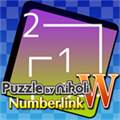 Puzzle by Nikoli W
Puzzle by Nikoli WNumberlink (Windows) |
Download ↲ | HAMSTER Corporation |
OR
Alternatively, download Link-a-Pix APK for PC (Emulator) below:
| Download | Developer | Rating | Reviews |
|---|---|---|---|
|
Link-a-Pix: Nonogram Links Download Apk for PC ↲ |
Conceptis Ltd. | 4.4 | 1,645 |
|
Link-a-Pix: Nonogram Links GET ↲ |
Conceptis Ltd. | 4.4 | 1,645 |
|
Pic-a-Pix: Nonogram Color
GET ↲ |
Conceptis Ltd. | 4.4 | 2,326 |
|
Sym-a-Pix: Nonogram Symmetry GET ↲ |
Conceptis Ltd. | 4.3 | 466 |
|
Cross-a-Pix: Nonogram Crosses GET ↲ |
Conceptis Ltd. | 4.3 | 838 |
|
Fill-a-Pix: Pixel Minesweeper GET ↲ |
Conceptis Ltd. | 4.8 | 4,283 |
Follow Tutorial below to use Link-a-Pix APK on PC:
Get Link-a-Pix on Apple Mac
| Download | Developer | Rating | Score |
|---|---|---|---|
| Download Mac App | Conceptis Ltd. | 152 | 4.70395 |