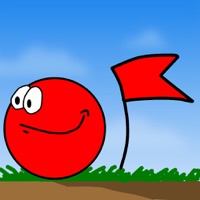WindowsDen the one-stop for Entertainment Pc apps presents you Lottery Balls - Lotto Results by BRIDGETECH SOLUTIONS LIMITED -- Increase your chances of winning the lottery with Lottery Balls.
Ever noticed how there's rollover after rollover without a winner and then multiple people hit the jackpot at the same time. There's a reason for that; people are all picking their numbers the same way.
You can beat this trend. Lottery Balls uses highly advanced randomising algorithms to find the numbers that other people aren't choosing.
As well as helping you win the top prize and not having to share it, Lottery Balls increases your chances of winning the smaller prizes.. We hope you enjoyed learning about Lottery Balls - Lotto Results. Download it today for Free. It's only 27.49 MB. Follow our tutorials below to get Lottery Balls version 2.29 working on Windows 10 and 11.


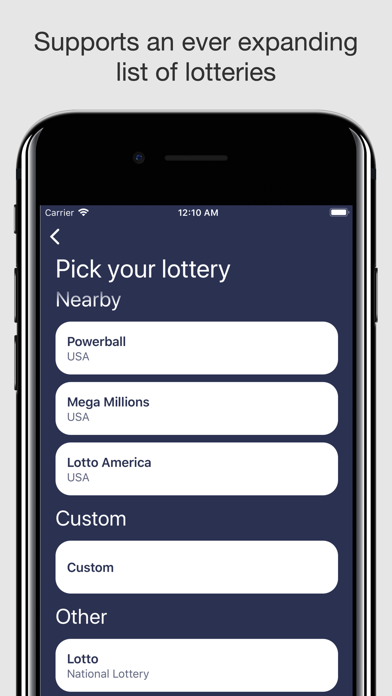

 Lotto Numbers Picker
Lotto Numbers Picker