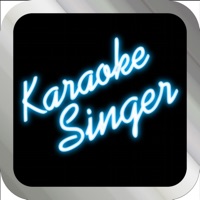
Download KaraokeSinger for PC
Published by MNApps LLC
- License: Free
- Category: Music
- Last Updated: 2014-12-12
- File size: 3.89 MB
- Compatibility: Requires Windows XP, Vista, 7, 8, Windows 10 and Windows 11
Download ⇩
1/5
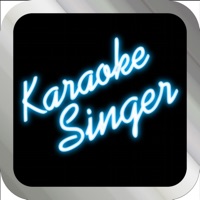
Published by MNApps LLC
WindowsDen the one-stop for Music Pc apps presents you KaraokeSinger by MNApps LLC -- KaraokeSinger is the app for all Karaoke Fans out there. Search for free karaoke videos in sites like youtube, use them to record your own karaoke video and share it via youtube and facebook - all within a few taps. * Search thousands of free karaoke tracks available in youtube. * Facebook integrated to share with your friends and family * No additional purchases or hidden fees. * Support for more free karaoke search sites coming soon. .. We hope you enjoyed learning about KaraokeSinger. Download it today for Free. It's only 3.89 MB. Follow our tutorials below to get KaraokeSinger version 1.5 working on Windows 10 and 11.
| SN. | App | Download | Developer |
|---|---|---|---|
| 1. |
 Karaoke
Karaoke
|
Download ↲ | YabaDough |
| 2. |
 Karaoke One
Karaoke One
|
Download ↲ | Lisari s.r.l. |
| 3. |
 Karaoke Plus
Karaoke Plus
|
Download ↲ | ruben0909 |
| 4. |
 Video Karaoke
Video Karaoke
|
Download ↲ | SpiderSoft |
| 5. |
 Karaoke Remix
Karaoke Remix
|
Download ↲ | game4fun |
OR
Alternatively, download KaraokeSinger APK for PC (Emulator) below:
| Download | Developer | Rating | Reviews |
|---|---|---|---|
|
Smule: Karaoke Songs & Videos Download Apk for PC ↲ |
Smule | 3.8 | 4,116,895 |
|
Smule: Karaoke Songs & Videos GET ↲ |
Smule | 3.8 | 4,116,895 |
|
StarMaker: Sing Karaoke Songs GET ↲ |
SKYWORK AI PTE. LTD. | 4.5 | 3,534,504 |
|
Karaoke - Sing Unlimited Songs GET ↲ |
Yokee™ | 4 | 917,166 |
|
Magicsing Karaoke
GET ↲ |
ENTERMEDIA Co., Ltd. | 3.5 | 24,292 |
|
Singing Machine Karaoke
GET ↲ |
Stingray Group | 3.2 | 1,231 |
|
KaraFun - Karaoke Party
GET ↲ |
Recisio | 4.3 | 8,772 |
Follow Tutorial below to use KaraokeSinger APK on PC: