WindowsDen the one-stop for Entertainment Pc apps presents you RaiPlay by RAI - Radio Televisione Italiana S.p.A. -- Scopri la nuova app RaiPlay. Nella sezione ON DEMAND, il ricco e nuovo catalogo organizzato per tipologie e generi: potrai scegliere i contenuti di tuo interesse da guardare quando vuoi. Film, fiction, serie tv, programmi culturali, d’intrattenimento, d’approfondimento, per bambini, documentari, sport, opera, teatro, musica e selezioni dalle Teche Rai ma anche formati originali pensati per un pubblico più giovane.
Nella sezione CANALI TV avrai accesso alle DIRETTE di ben 14 canali tv Rai (Rai1, Rai2, Rai3, Rai4, Rai5, RaiMovie, RaiPremium, RaiGulp, RaiYoyo, RaiStoria, RaiNews, RaiSport1, RaiSport2 e RaiScuola), a contenuti LIVE IN ESCLUSIVA sul canale RaiPlay e al servizio di GUIDA TV/REPLAY per rivedere on demand i programmi andati in onda negli ultimi 7 giorni e scoprire cosa offre la programmazione futura delle reti Rai.
Per fruire dei contenuti on demand e utilizzare i servizi di personalizzazione, registrati ed effettua la login. La registrazione a RaiPlay – disponibile su app mobile e web - è gratuita, sicura e Rai proteggerà i tuoi dati senza cederli a nessuno.. We hope you enjoyed learning about RaiPlay. Download it today for Free. It's only 167.08 MB. Follow our tutorials below to get RaiPlay version 8.0.5 working on Windows 10 and 11.

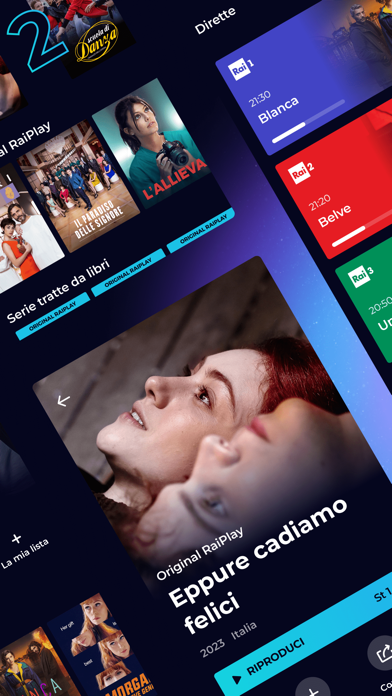

 Raya.io
Raya.io










