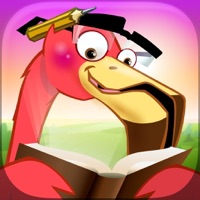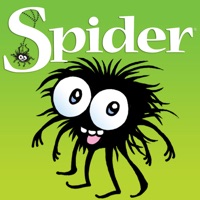WindowsDen the one-stop for Education Pc apps presents you Joke Telling Social Story & Speech Tool by Touch Autism -- This app includes a social story about how and why people tell jokes, and a simple visual/audio support for telling knock knock jokes. The story focuses on why it’s important to tell people jokes, why a joke is funny, and how you tell a joke.
The app opens up to a menu that lets the user choose to either read the story or go to the “jokes” page. The social story describes why someone tells a joke, how to tell a joke and what makes a joke funny. The “jokes” page opens up with a door. The user “knocks” or taps on the door twice to start the joke.. We hope you enjoyed learning about Joke Telling Social Story & Speech Tool. Download it today for £2.99. It's only 14.79 MB. Follow our tutorials below to get Joke Telling Social Story Speech Tool version 3.2 working on Windows 10 and 11.

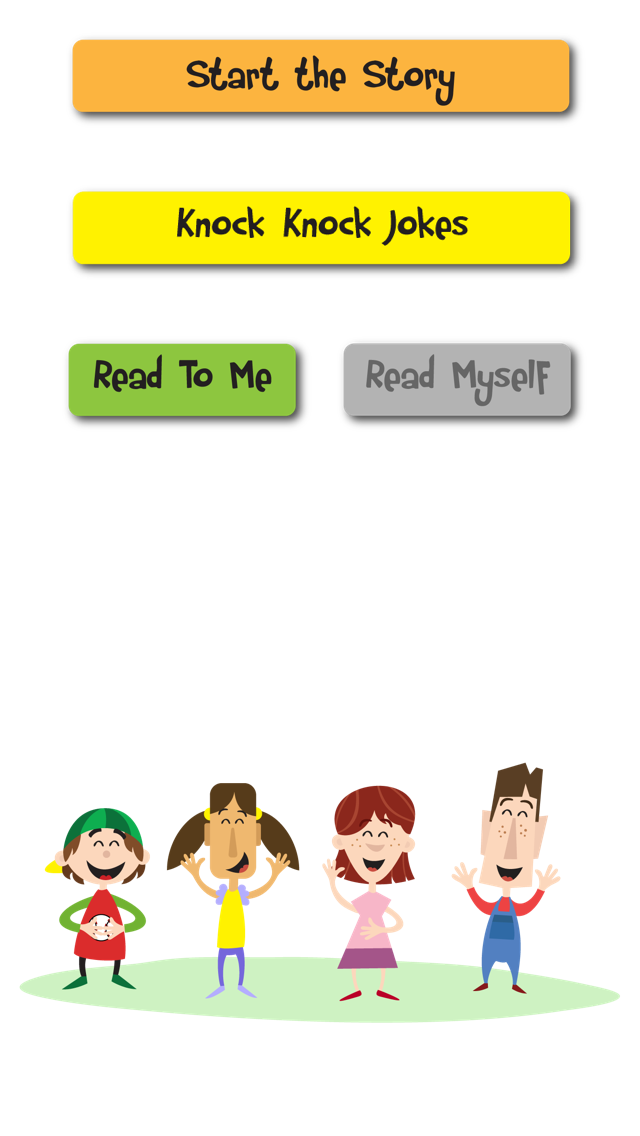


 GO Social Stories
GO Social Stories