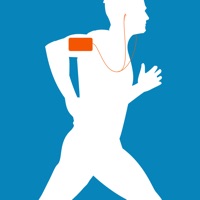WindowsDen the one-stop for Education Pc apps presents you Touch Trainer - Learn to use touch device via cause & effect by Touch Autism -- Touch Trainer is a simple cause and effect app designed for anyone just learning about touch screen technology. This is a great, easy to use "first app" that teaches single finger fine motor skills as well as cause and effect.
Touch Trainer plays music and shows a simple animation whenever a button is tapped. The button gets progressively smaller as the app moves through the levels to easily teach individuals how to use a touch screen. In the settings menu the caregiver can decide if the app will "react" to any touch or if it only recognizes distinct taps.
Touch Trainer was developed by a Board Certified Behavior Analyst as a way to use errorless learning (in which the learner never fails, but is supported in success) to teach the prerequisite skills needed to benefit from touchscreen technology.. We hope you enjoyed learning about Touch Trainer - Learn to use touch device via cause & effect. Download it today for £4.99. It's only 106.08 MB. Follow our tutorials below to get Touch Trainer version 4.0 working on Windows 10 and 11.

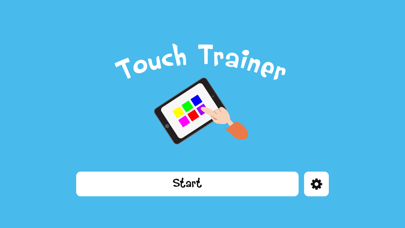


 Touch Game
Touch Game
 Touch events
Touch events
 Touch Play
Touch Play