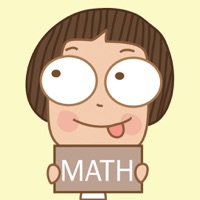WindowsDen the one-stop for Education Pc apps presents you Telling Time - Photo Touch Game by Innovative Investments Limited -- "My kids love this game to learn how to tell time"
Endorsed by tens of thousands of satisfied parents, teachers, and kids the world over.
Photo Touch is an exciting educational gaming platform that helps your child rapidly learn how to tell time by sight, sound, and touch.
While "telling time" is traditionally not taught until the first or second grade, any child that already understands the concept of time and knows how to count to 12 will delight in using this app.
FEATURES
• The clock includes crisp indicators to make it simple and easy to learn
• You can easily break lessons into teaching full hours, half past the hour, etc. separately or all combined for advanced students.
• In total over 144 unique clock images are included (for each 5 minute increment)
• Add your own voice - now your kid can learn everything in mommy's or daddy's voice
• Add your own items - take pictures of your child's clock to make the game more fun and personal
• Learn by sight, sound, and touch
• Uses real, crisp photographs that are carefully hand picked and selected vs.. We hope you enjoyed learning about Telling Time - Photo Touch Game. Download it today for £0.99. It's only 22.52 MB. Follow our tutorials below to get Telling Time version 3.0 working on Windows 10 and 11.




 Telling Time!
Telling Time!
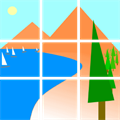 Picture Puzzle Game
Picture Puzzle Game