
Download Big Win Soccer: World Football for PC
Published by Hothead Games Inc.
- License: Free
- Category: Games
- Last Updated: 2023-10-18
- File size: 58.63 MB
- Compatibility: Requires Windows XP, Vista, 7, 8, Windows 10 and Windows 11
Download ⇩
4/5

Published by Hothead Games Inc.
WindowsDen the one-stop for Games Pc apps presents you Big Win Soccer: World Football by Hothead Games Inc. -- The #1 Soccer Game on Mobile. Welcome to world class football fun with BIG WIN™ Soccer. No matter what you call the “beautiful game”, BIG WIN Soccer is the game for everyone. Step into the role of team manager and coach your defenders, midfield players and strikers to be a top eleven team. You can make a real impact on your fantasy football club and the world soccer stage. FRIENDS MODE Connect to Facebook and challenge your friends to action packed football matches EVENTS MODE Players can compete in limited time cup events for a chance to win HUGE prizes TROPHY MODE Choose the number of games you want to play, rally your players and battle it out in Pro and Amateur trophies to reach the top of the table QUICK MATCH MODE Practice your fluid ball skills and test your team’s abilities in this fast, casual game mode CREATE your own unique dream team, COMPETE against opponents from around the world, WATCH your team battle it out on the pitch, BOOST your player’s passing, shooting, dribbling and other skills and get ready for the ultimate BIG WIN.. We hope you enjoyed learning about Big Win Soccer: World Football. Download it today for Free. It's only 58.63 MB. Follow our tutorials below to get Big Win Soccer version 4.1.6 working on Windows 10 and 11.
| SN. | App | Download | Developer |
|---|---|---|---|
| 1. |
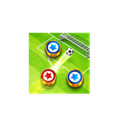 Soccer Stars Football
Soccer Stars Football
|
Download ↲ | Best Hypercasual Games |
| 2. |
 Football Soccer
Football Soccer
|
Download ↲ | Sik Games |
| 3. |
 Soccertastic World Cup
Soccertastic World Cup
|
Download ↲ | WSNCM Company |
| 4. |
 Sports Head Soccer
Sports Head Soccer
|
Download ↲ | AppDevlo |
| 5. |
 Amazing Soccer New
Amazing Soccer NewFootball Game |
Download ↲ | AppDevlo |
OR
Alternatively, download Big Win Soccer APK for PC (Emulator) below:
| Download | Developer | Rating | Reviews |
|---|---|---|---|
|
BIG WIN Soccer: World Football Download Apk for PC ↲ |
Hothead Games | 4.1 | 194,178 |
|
BIG WIN Soccer: World Football GET ↲ |
Hothead Games | 4.1 | 194,178 |
|
BIG WIN Football
GET ↲ |
Hothead Games | 3.8 | 33,189 |
|
BIG WIN Baseball
GET ↲ |
Hothead Games | 4.1 | 48,211 |
|
BIG WIN Basketball
GET ↲ |
Hothead Games | 4.2 | 160,584 |
|
BIG WIN Hockey
GET ↲ |
Hothead Games | 3.9 | 59,179 |
Follow Tutorial below to use Big Win Soccer APK on PC:
Get Big Win Soccer on Apple Mac
| Download | Developer | Rating | Score |
|---|---|---|---|
| Download Mac App | Hothead Games Inc. | 202 | 4.03465 |