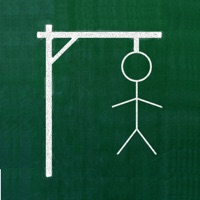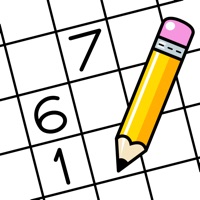WindowsDen the one-stop for Games Pc apps presents you Mahjong Classic :) by Solitaire, Mahjong and Sudoku Company -- Challenge your mind with this classic game.
Enjoy this single-player Mahjong game on iOS for FREE. The goal is to reveal the tiles underneath by matching open pairs of identical tiles and removing them from the board. Discover classic designs, or play with new emoji-themed tiles for a fresh & fun new twist on the classic Mahjong experience.
Game Features
-Play over 90 Mahjong games in varying levels of difficulty and all new gorgeous tile arrangements
-Test your skill & race against the clock with Time Attack Mode
-Experience the simple and intuitive interface, with beautiful, colorful graphics
-Use unlimited Undo & Redo actions
-Track your progress with statistics
-See top Mahjong players’ times on Leaderboards
-Autosave allows you to pause & resume the game anytime
-Get guidance when you are stuck with Hints
-Pan and zoom-in on tiles
-Make the game yours with custom game options like emoji tiles & more
Brought to you by Maple Media, the Solitaire, Mahjong and Sudoku Company.
Thank you for using Mahjong.. We hope you enjoyed learning about Mahjong Classic :). Download it today for Free. It's only 79.71 MB. Follow our tutorials below to get Mahjong Classic version 2.1.8 working on Windows 10 and 11.




 Mahjong .
Mahjong .
 Mahjong Games
Mahjong Games
 Mahjong Solitaire
Mahjong Solitaire
 Mahjong The Classic
Mahjong The Classic
 Mahjong??
Mahjong??