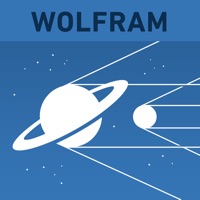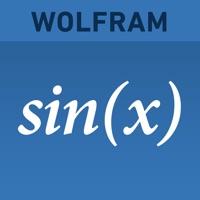WindowsDen the one-stop for Reference Pc apps presents you Wolfram Genealogy & History Research Assistant by Wolfram Group LLC -- Explore the world of your ancestors with the Wolfram Genealogy & History Research Assistant, the only tool that lets you discover what was going on while they lived. Map family relations and expand on what you already know about any of your ancestors with a simple, easy-to-use interface. It's as if you're traveling through time with the tips of your fingers.
This is just a small sample of the many questions you can investigate about your ancestors:
-Were their names common at that time.
-What happened on their birthdays.
-What was the weather like on your grandparents' wedding day.. We hope you enjoyed learning about Wolfram Genealogy & History Research Assistant. Download it today for £4.99. It's only 13.86 MB. Follow our tutorials below to get Wolfram Genealogy History Research Assistant version 1.3.1 working on Windows 10 and 11.

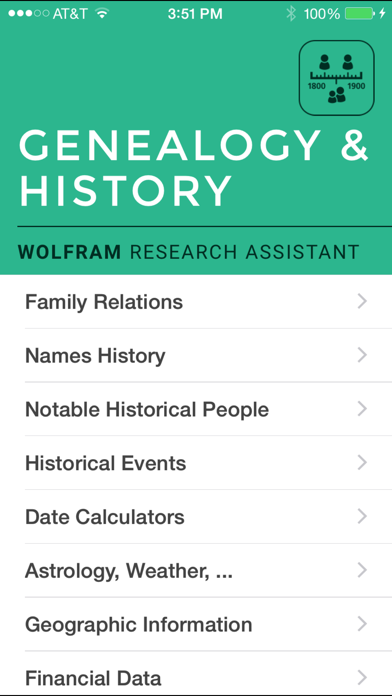
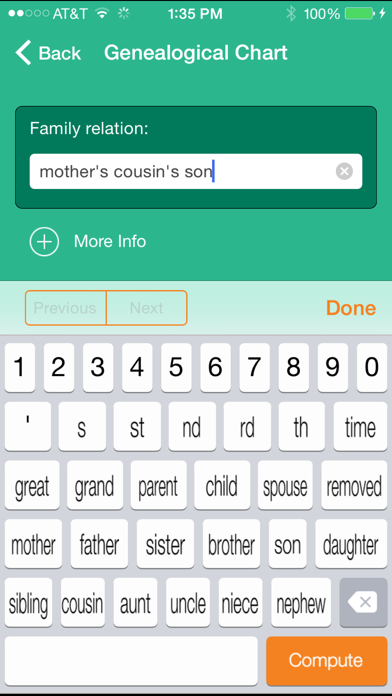
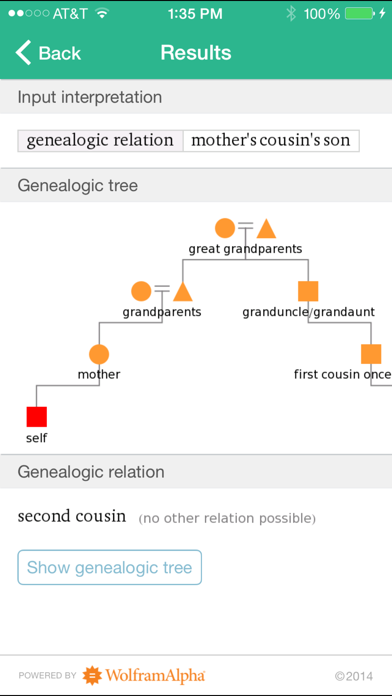
 WolframAlpha
WolframAlpha