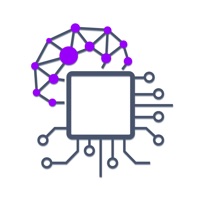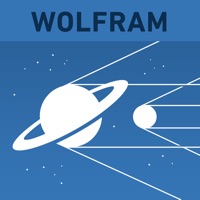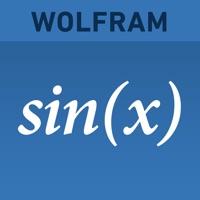WindowsDen the one-stop for Reference Pc apps presents you Wolfram Network Admin's Professional Assistant by Wolfram Group LLC -- The Wolfram Network Admin Professional Assistant is a useful reference for any on-the-go network administrator, all in the palm of your hand. This tool will allow you to perform TCP/IP calculations and conversions, generate passwords, and estimate data transfer times. Filled with wireless and satellite information, this app will be a useful and interesting addition to your IT toolbox at home or in the field.
Features include:
- Web information, including country internet code look-up, site statistics, and a website traffic calculator
- Satellite information, including altitude and azimuth
- Data transfer calculators
- Secure and pronounceable password generators
- TCP/IP calculators and converters
- Wireless data, including frequency and wavelength allocations
- Unix permissions calculator
- Hex calculators and base converters
The Wolfram Network Admin Professional Assistant is powered by the Wolfram|Alpha computational knowledge engine and is created by Wolfram Research, makers of Mathematica—the world's leading software system for mathematical research and education.
The Wolfram Network Admin's Professional Assistant draws on the computational power of Wolfram|Alpha's supercomputers over a 3G, 4G, or Wi-Fi connection. .. We hope you enjoyed learning about Wolfram Network Admin's Professional Assistant. Download it today for £2.99. It's only 12.24 MB. Follow our tutorials below to get Wolfram Network Admin s Professional Assistant version 1.3.1 working on Windows 10 and 11.

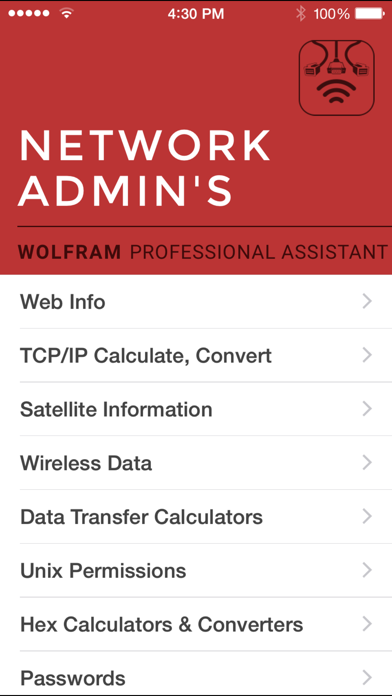
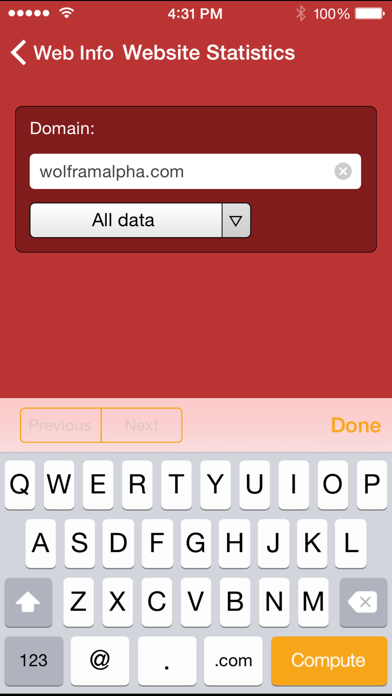
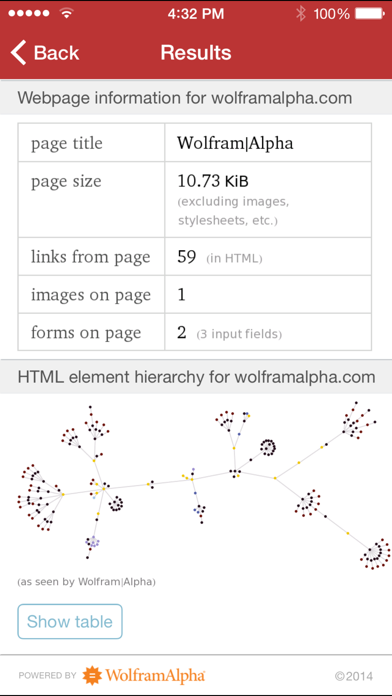
 WAN Assistant
WAN Assistant