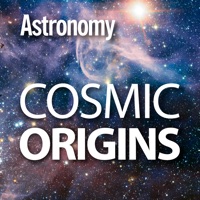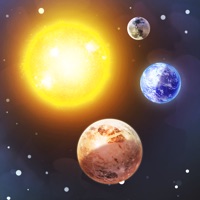WindowsDen the one-stop for Education Pc apps presents you Wolfram Astronomy Course Assistant by Wolfram Group LLC -- Do you need an astronomy tool that does more than just show you pictures. Something that will actually help you with your school work. The Wolfram Astronomy Course Assistant provides a suite of useful tools for helping you in your introductory computational astronomy course. From fact checking to formulas, this app provides a convenient resource to help you complete your homework and study for tests. Answers are computed on the fly using input values you specify.
This app covers the following topics, applicable to college-level Astronomy 120 or any other introductory computational astronomy course:
- Get an overview of constellations, including the effects of proper motion
- Learn the celestial reference points and their location in your sky
- Explore solar system objects, properties, and dynamics
- Study Moon phases, eclipses, and tides
- Examine properties of over 100,000 stars, including distance, parallax, luminosity, and position on the Hertzsprung–Russell diagram
- Learn about the seasons and when meteor showers occur
- Access formulas such as Newton's and Kepler's laws, escape velocity, moments of inertia, angular momentum, and Einstein's famous E=mc^2
- Convert between wavelength and frequency, or find the energy of a photon
- Understand the cosmological effects of universal expansion on light and the gravitational effects of black holes
- Determine the probability of intelligent life on other worlds
The Wolfram Astronomy Course Assistant is powered by the Wolfram|Alpha computational knowledge engine and is created by Wolfram Research, makers of Mathematica—the world's leading software system for mathematical research and education.. We hope you enjoyed learning about Wolfram Astronomy Course Assistant. Download it today for £4.99. It's only 14.65 MB. Follow our tutorials below to get Wolfram Astronomy Course Assistant version 1.3.1 working on Windows 10 and 11.
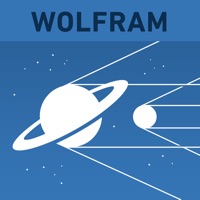
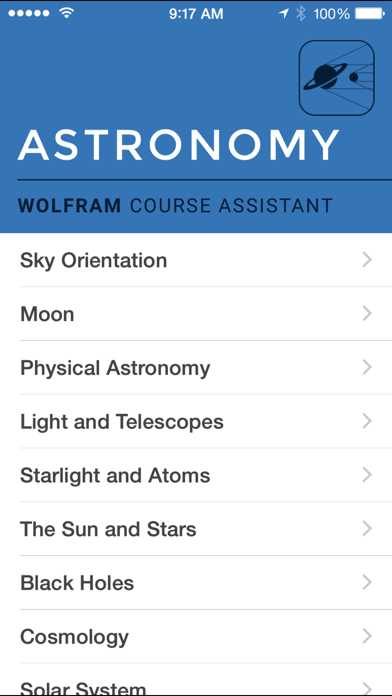
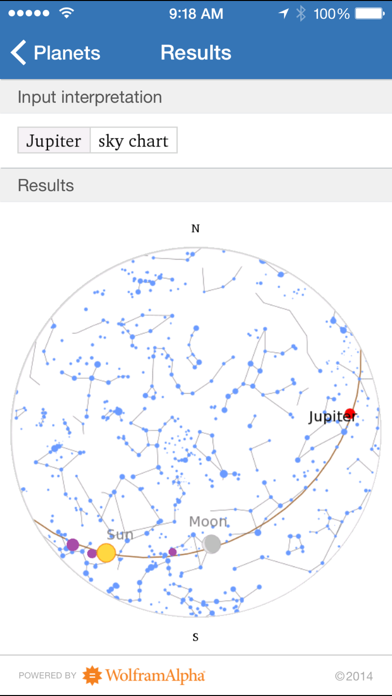
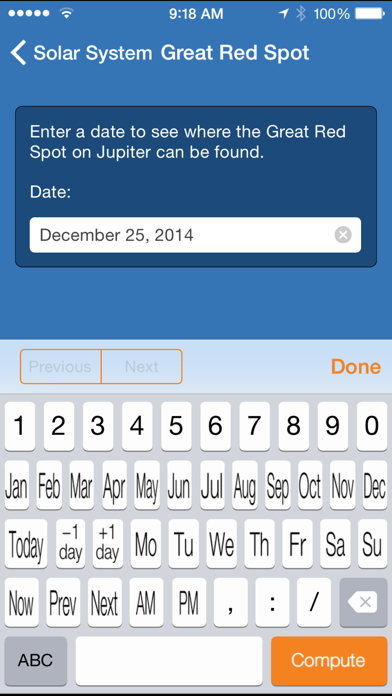
 Algebra Course Assistant
Algebra Course Assistant