WindowsDen the one-stop for Education Pc apps presents you Drawing for Kids Lite (dog, fish, car, bird) by Better World -- Help early drawers gain confidence, coordination and dexterity with the Drawing Step-by-Step app from Amaya.
From fluttery butterflies and sharp-toothed alligators to bustling trains and bouncing balls, this drawing tutorial provides step-by-step instructions for 4 different pictures (26 more in the full version). Click on a picture and let the 6 easy-to-follow, self-paced steps guide your child in creating their masterpiece. Geared for kids aged 3-8 years old; you can prevent younger kids from getting frustrated by turning on the optional Trace function for added support.
Once the drawing is complete, click on over to the coloring portion and let your child give life to their drawing with 5 art tools to choose from and over 2 dozen different colors. The finished product can be saved, printed or emailed to let the artwork live on.. We hope you enjoyed learning about Drawing for Kids Lite (dog, fish, car, bird). Download it today for Free. It's only 10.73 MB. Follow our tutorials below to get Drawing version 1.1.2 working on Windows 10 and 11.

 Creative Drawing for Kids
Creative Drawing for Kids
 Drawing and Painting
Drawing and Painting Drawing Games: Draw &
Drawing Games: Draw &



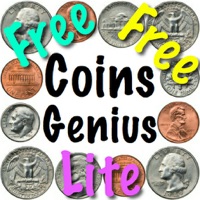







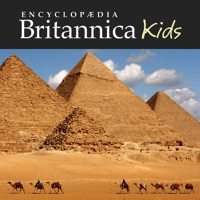

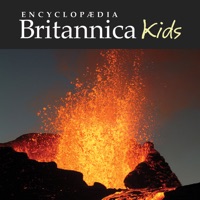

![Puzzles 'N Coloring - Sea Life / LITE [tags:jigsaw puzzles,colouring pages,games for kids] pc](https://is3-ssl.mzstatic.com/image/thumb/Purple/v4/58/6a/f3/586af3c0-5373-acba-418a-077342f3e6e9/source/200x200bb.jpg)

