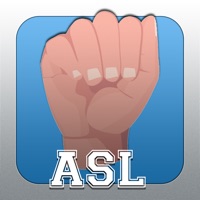WindowsDen the one-stop for Lifestyle Pc apps presents you My Badges - The Scout Association (UK Programme) by Duchy Software -- My Badges (UK Programme) is the official badge app of The Scout Association.
Ideal for quick reference at meetings and camps, the app presents the requirements for every badge and award in the UK 6-25 programme.
Members and parents need never wonder where each badge goes on the jumper or shirt, with the help of the unique Interactive badge positioning guide.
Features include :
• All sections of the 6-25 programme (Beaver Scouts, Cub Scouts, Scouts, Explorer Scouts and Scout Network).
• Promise and Law for all ages (including all permissible variations).
• Requirements for every badge and award in the UK 6-25 programme.. We hope you enjoyed learning about My Badges - The Scout Association (UK Programme). Download it today for £1.99. It's only 20.60 MB. Follow our tutorials below to get My Badges version 2.1.2 working on Windows 10 and 11.




 Staff ID Badges OK
Staff ID Badges OK
 Scout Legend
Scout Legend