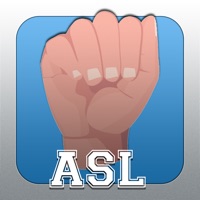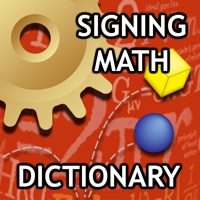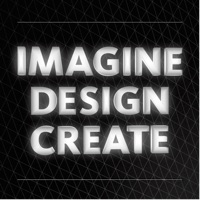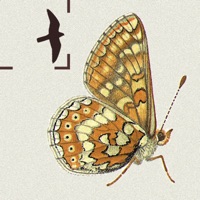WindowsDen the one-stop for Reference Pc apps presents you British Sign Language - Finger Spelling by Duchy Software -- British Sign Language - Finger Spelling
The British two-handed fingerspelling alphabet is an important and integral part of British Sign Language (BSL).
We hope that 'British Sign Language - Finger Spelling' encourages and enables people to learn and practice at their own pace. .. We hope you enjoyed learning about British Sign Language - Finger Spelling. Download it today for Free. It's only 1.51 MB. Follow our tutorials below to get British Sign Language Finger Spelling version 1.1 working on Windows 10 and 11.

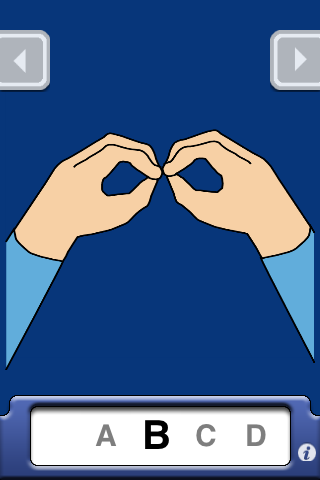
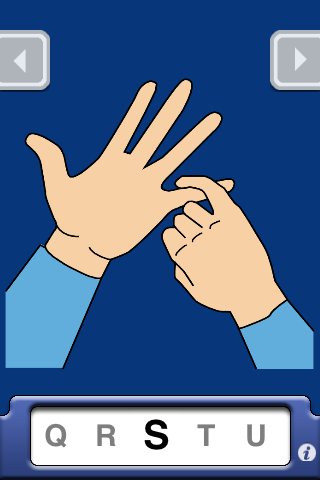

 American Sign
American Sign