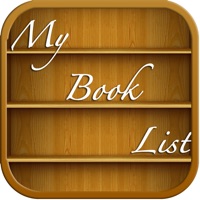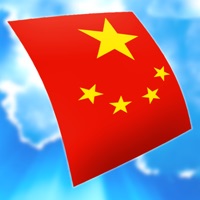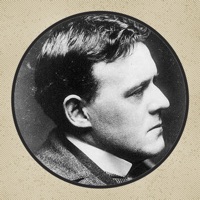WindowsDen the one-stop for Education Pc apps presents you Cardinal Newman Audio Library by As Written Productions -- *Get it once in the app store, and will work on both your iPad and iPhone*
Audio collection of almost 200 sermons of the recently beatified Catholic convert, John Henry Cardinal Newman, on Scripture themes, Feast Days, and many subjects having to do with the human experience, Church teaching, and spiritual growth. This is an audio version of his famous work, "Parochial and Plain Sermons". Will work on your iPad as well as your iPhone (see instructions below).
Download the app for free and sample talks in each category listing. Upgrade to the full version to have unlimited access to the complete library of talks.
HOW IT WORKS
These MP3s are streamed, not downloaded, so they take up no storage space on your device.. We hope you enjoyed learning about Cardinal Newman Audio Library. Download it today for Free. It's only 13.89 MB. Follow our tutorials below to get Cardinal Newman Audio Library version 1.8 working on Windows 10 and 11.




 The Catholic Collection
The Catholic Collection