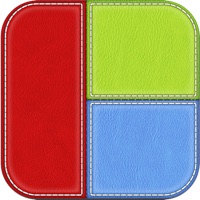WindowsDen the one-stop for Photo & Video Pc apps presents you Photo Splash photo editor app by pixel force private limited -- Photo splash , is a free application that lets users to make very nice photos with selective colorization effects popularly known as Photo Splash.
Features:
1. Gesture detection, pinch - you can zoom the image to do detailed splash work
pan - you can freely move the image across the screen
2. Advance AI(Artificial Intelligence) Technology detects the person and auto apply the different Splash styles,which can be used in one click.
3. Both gray to color and color to gray support
4.. We hope you enjoyed learning about Photo Splash photo editor app. Download it today for Free. It's only 76.57 MB. Follow our tutorials below to get Photo Splash photo editor app version 3.21.40 working on Windows 10 and 11.




 Photo Splash Editor
Photo Splash Editor