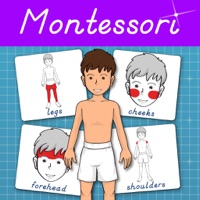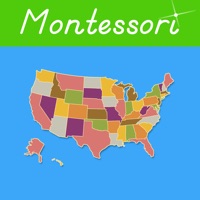WindowsDen the one-stop for Education Pc apps presents you Opposites - A Montessori Pre-Language Exercise by Rantek Inc. -- **** Used by school systems worldwide and educators of autistic children. ****
This app is a pre-language exercise found in the Montessori classroom to help children understand the concept of opposites. Thirty different opposites are featured in this app, such as big & small, hot & cold, up & down, etc. Concepts like this enrich children's language and help them express themselves.
The app shows photographs and illustrations of each opposite, the written form of the words and, with the push of a button, the child will hear the word aloud.
This app was co-developed and approved by an AMI certified Montessori teacher with over forty years experience.. We hope you enjoyed learning about Opposites - A Montessori Pre-Language Exercise. Download it today for £1.99. It's only 255.94 MB. Follow our tutorials below to get Opposites version 2.2 working on Windows 10 and 11.

 Preschool Activities
Preschool Activities