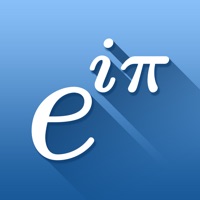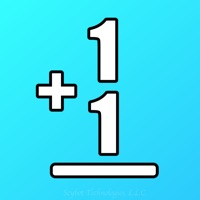WindowsDen the one-stop for Education Pc apps presents you Montessori Maths: Add & Subtract Large Numbers by EDOKI ACADEMY -- Designed by teachers and Award winning app developers, Montessori Maths: Add & Subtract Large Numbers presents an in-depth, step-by-step approach to these two essential operations. It also presents fundamental Montessori materials: the stamp game and the bead frame.
More importantly, this app makes the concepts of “exchanging” (carrying/borrowing) so obvious that even adults will be surprised.
Features:
- Our exclusive Dynamic Progression Algorithm to follow each child’s progress individually.
- 4 pre-determined levels.
- Color-coded place values to allow children to easily identify thousands, hundreds, tens and units.. We hope you enjoyed learning about Montessori Maths: Add & Subtract Large Numbers. Download it today for £3.99. It's only 47.75 MB. Follow our tutorials below to get Montessori Maths version 1.5.0 working on Windows 10 and 11.


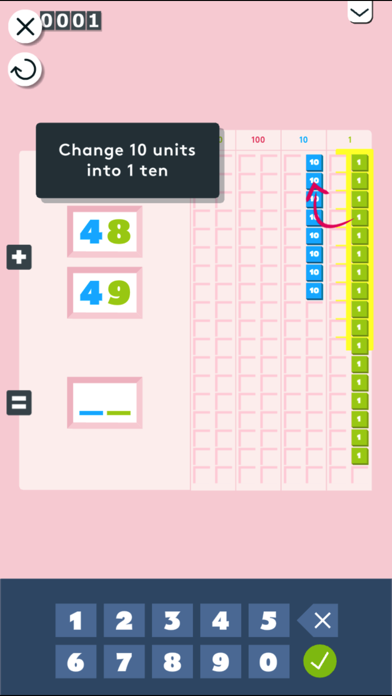
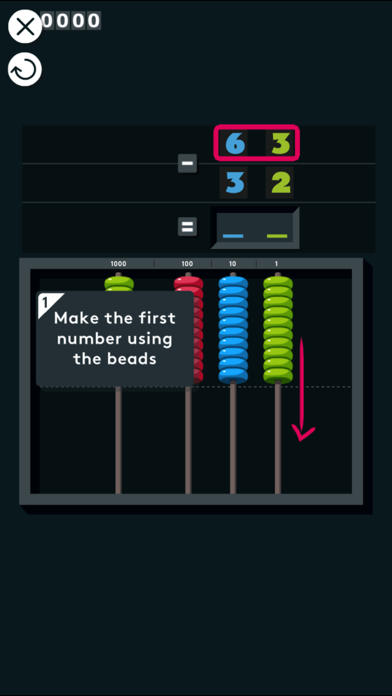
 Kids Addition &
Kids Addition &