WindowsDen the one-stop for Education Pc apps presents you Montessori - Things That Go Together Matching Game by Innovative Mobile Apps -- "An awesome resource. A wonderful game to be played together with your kids or students. Highly recommended. " Jen - Mom and Kindergarten Teacher
Look, match, and learn.
Problem solving is a hugely important developmental skill for any child. With the Montessori Things That Go Together app, we bring you six interactive workbooks and games to help your child develop their analytical and critical thinking skills.. We hope you enjoyed learning about Montessori - Things That Go Together Matching Game. Download it today for Free. It's only 104.24 MB. Follow our tutorials below to get Montessori version 2.0 working on Windows 10 and 11.



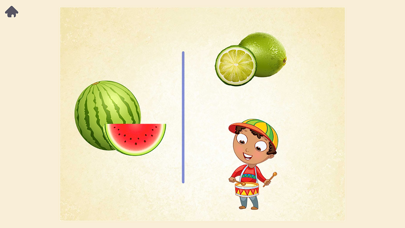
 Toddler Matching Game
Toddler Matching Game
 Memory Matching Game For
Memory Matching Game For Memory Match Kids Game
Memory Match Kids Game


















