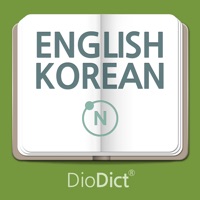
Download DioDict4 English–Korean Dict for PC
Published by SELVAS AI Inc.
- License: £12.99
- Category: Reference
- Last Updated: 2022-05-12
- File size: 415.52 MB
- Compatibility: Requires Windows XP, Vista, 7, 8, Windows 10 and Windows 11
Download ⇩
5/5
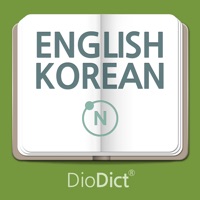
Published by SELVAS AI Inc.
WindowsDen the one-stop for Reference Pc apps presents you DioDict4 English–Korean Dict by SELVAS AI Inc. -- ▶New DioDict 4, Quick Search Enabled Electronic Dictionary, Now Available◀ The complete New Ace English-Korean Dictionary • published by Kumsung Publishing, one of the Korea's leading dictionary makers • 310,000 words, meanings and examples • Thousands of notes on grammar and ways to use words • No internet connection needed. **Free upgrade available for Diodict 3. 5 ENG-KOR Dictionary users. If you are using Diodict 3. 5, please note that each version has different functions. Wordbook/History functions may not be available in the newest version due to database replacement.. We hope you enjoyed learning about DioDict4 English–Korean Dict. Download it today for £12.99. It's only 415.52 MB. Follow our tutorials below to get DioDict4 English version 4.0.16 working on Windows 10 and 11.
| SN. | App | Download | Developer |
|---|---|---|---|
| 1. |
 Korean<>English
Korean<>EnglishDictionary |
Download ↲ | CODORE OOD |
| 2. |
 English Korean dictionary
English Korean dictionaryfree |
Download ↲ | Dict.land |
| 3. |
 Korean Hebrew dictionary
Korean Hebrew dictionary
|
Download ↲ | Dict.land |
| 4. |
 Korean Japanese
Korean Japanesedictionary |
Download ↲ | Dict.land |
| 5. |
 Chinese Simplified Korean
Chinese Simplified Koreandictionary |
Download ↲ | Dict.land |
OR
Alternatively, download DioDict4 English APK for PC (Emulator) below:
| Download | Developer | Rating | Reviews |
|---|---|---|---|
|
DIODICT Dictionary
Download Apk for PC ↲ |
주식회사 셀바스에이아이 |
3.5 | 252 |
|
DIODICT Dictionary
GET ↲ |
주식회사 셀바스에이아이 |
3.5 | 252 |
|
Prime English-Korean Dict. GET ↲ |
Dong-A publishing co., ltd |
4 | 1,005 |
|
Korean-English Dictionary
GET ↲ |
AllDict | 4.5 | 995 |
|
Korean English Dictionary & Tr GET ↲ |
Bravolol - Language Learning |
4.4 | 10,836 |
|
NAVER Dictionary
GET ↲ |
NAVER Corp. | 3.6 | 52,708 |
Follow Tutorial below to use DioDict4 English APK on PC:
Get DioDict4 English on Apple Mac
| Download | Developer | Rating | Score |
|---|---|---|---|
| Download Mac App | SELVAS AI Inc. | 1 | 5 |