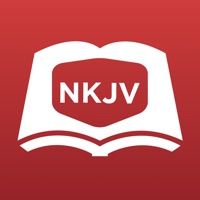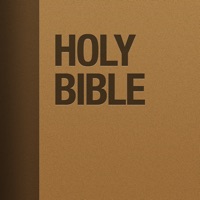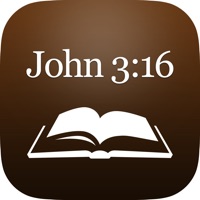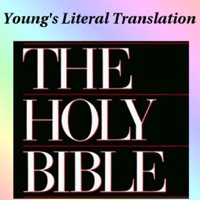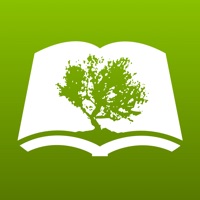WindowsDen the one-stop for Reference Pc apps presents you NIV Bible & Accessible Widget by Accessible Resources Ltd -- Uncover the timeless wisdom of the Scriptures like never before with Bible X - the most comprehensive, intuitive, and personalized Bible app available.
Bible X is not just an app; it's a personal journey into the world of the Scriptures. We've taken Bible reading and studying to new heights, combining modern technology with ancient wisdom to bring the Word of God alive in your hands.
Comprehensive Multi-language and Multi-version Support
Access the Bible offline in 13 different languages and 20 distinct versions including the popular New King James and Basic English. No matter where you are in the world, or what language you speak, the Word of God is available at your fingertips.
Dynamic Reading and Sharing Features
Press and hold any verse to unveil a bouquet of options.. We hope you enjoyed learning about NIV Bible & Accessible Widget. Download it today for Free. It's only 81.58 MB. Follow our tutorials below to get NIV Bible Accessible Widget version 8.0 working on Windows 10 and 11.



 Bible App
Bible App