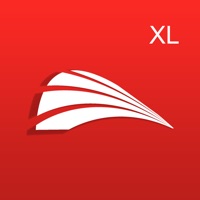
Download WordBook (Universal) for PC
Published by TranCreative Software
- License: £2.99
- Category: Reference
- Last Updated: 2017-11-13
- File size: 27.51 MB
- Compatibility: Requires Windows XP, Vista, 7, 8, Windows 10 and Windows 11
Download ⇩
5/5
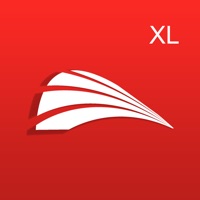
Published by TranCreative Software
WindowsDen the one-stop for Reference Pc apps presents you WordBook (Universal) by TranCreative Software -- FEATURES that make WordBook stand out from other dictionary apps: - Professionally recorded pronunciation for every single entry - Word origin information (Etymologies) - Built-in spell checker with pop-up spelling suggestions - User's bookmark and note management - Unmatched sounds-like and wild card search and a powerful word puzzle solver ==================================== WordBook is a comprehensive, quick and intuitive dictionary and thesaurus of the English language. It's a great combination of comprehensive contents and fast intuitive interface. FEATURES: * 150,000 entries with more than 220,000 definitions, 70,000 usage samples * 23,000 root word origins (etymologies) * 120,000 pronunciation guides in International Phonetic Alphabet (IPA) and other notations * Spoken pronunciations (for all entries) * Built-in thesaurus and word links connecting words semantically * Unmatched index, wildcard, anagram search capabilities * Bookmark (with user's notes) and history management * Words of the Day: you get to learn new words daily, shake the device for new random words * Browser-like definition content navigation, ability to tap on any word in the content to look up its definition * Extending up to 5 web dictionaries to supplement built-in contents * High resolution graphics for Retina display REVIEWS: * "Mobile dictionary and thesaurus at my fingertips. Lightning fast. The random words of the day are a terrific bonus" - Dane Cook, The Daily * “the best in the [inexpensive dictionary] category. .. We hope you enjoyed learning about WordBook (Universal). Download it today for £2.99. It's only 27.51 MB. Follow our tutorials below to get WordBook Universal version 5.2 working on Windows 10 and 11.
| SN. | App | Download | Developer |
|---|---|---|---|
| 1. |
 Universal Writer
Universal Writer
|
Download ↲ | Karelia Studio |
| 2. |
 World Book
World Book
|
Download ↲ | Esprit |
| 3. |
 BookKeeping Universal
BookKeeping UniversalFree |
Download ↲ | Sergey Pervushin |
| 4. |
 UniversalNews
UniversalNews
|
Download ↲ | SomethingGreat |
| 5. |
 OneVideo Universal
OneVideo Universal
|
Download ↲ | EDSS GLOBAL COMPANY LIMITED |
OR
Alternatively, download WordBook (Universal) APK for PC (Emulator) below:
| Download | Developer | Rating | Reviews |
|---|---|---|---|
|
Dictionary - WordWeb
Download Apk for PC ↲ |
WordWeb Software | 4.5 | 138,892 |
|
Dictionary - WordWeb
GET ↲ |
WordWeb Software | 4.5 | 138,892 |
|
Dictionary - Merriam-Webster GET ↲ |
Merriam-Webster Inc. | 4.3 | 531,401 |
|
Oxford Dictionary
GET ↲ |
MobiSystems | 4.3 | 478,308 |
|
Dict Box: Universal Dictionary GET ↲ |
EVOLLY.APP | 4.5 | 42,881 |
|
Amazon Kindle
GET ↲ |
Amazon Mobile LLC | 4.7 | 3,260,511 |
Follow Tutorial below to use WordBook (Universal) APK on PC:
Get WordBook (Universal) on Apple Mac
| Download | Developer | Rating | Score |
|---|---|---|---|
| Download Mac App | TranCreative Software | 29 | 4.65517 |