WindowsDen the one-stop for Health & Fitness Pc apps presents you Thundergod: Insomnia Relief by Holographic Audio Theater -- Audio quality. That is what separates Thundergod from all the others. While many have tried to imitate our work, none have achieved the sonic supremacy of the Naturespace thunderstorm series Thundergod. The experience under headphones is unmatched. Our unique 3D recording techniques not only recreate the sound of real storms, but also the detailed spatial characteristics of their unique environments. Follow the trajectories of hundreds of individual rumbles and strikes above you.. We hope you enjoyed learning about Thundergod: Insomnia Relief. Download it today for £4.99. It's only 134.34 MB. Follow our tutorials below to get Thundergod version 2.21 working on Windows 10 and 11.

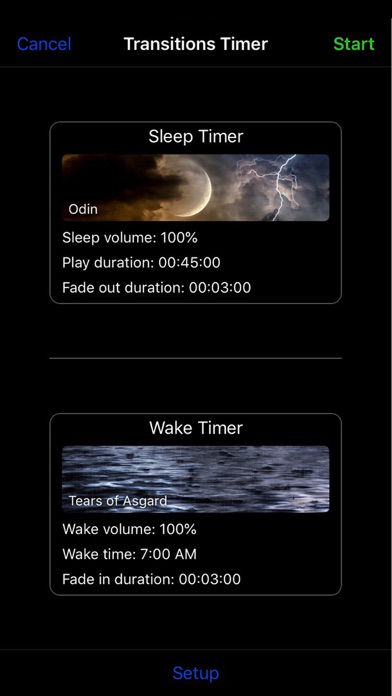
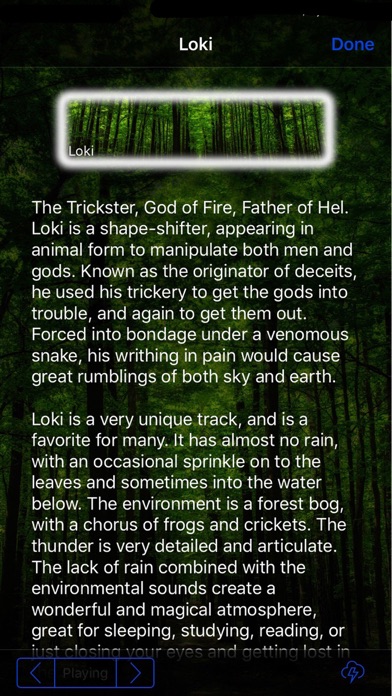
 Insomnia Clock
Insomnia Clock
















