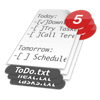WindowsDen the one-stop for Productivity Pc apps presents you Chat & Ask AI by Codeway by Codeway Dijital Hizmetler Anonim Sirketi -- Ask Vega to write anything and get instant answers. Chat with the most advanced AI.
【 ASK ANYTHING 】
Here are some ideas you can ask Vega to write for you:
- Stories, poems, song lyrics, scripts
- Essays, emails
- Homework
- Language practice & Text translation
- Information about anything
- Food recipes
- Dad jokes
- 1-week trip plan to Japan
- What to watch
- Code, math equations
and many more.
【 GET INSTANT ANSWERS 】
Thanks to Vega's powerful AI capabilities, you can get answers to any question instantly. From historical events and scientific facts to obscure trivia and pop culture references, Vega has the knowledge you need at your fingertips.
【 WRITE ESSAYS, EMAILS EFFORTLESSLY 】
Need help writing an essay or an email.. We hope you enjoyed learning about Chat & Ask AI by Codeway. Download it today for Free. It's only 72.54 MB. Follow our tutorials below to get Chat Ask AI version 2.8.0 working on Windows 10 and 11.
 Micro AI - AI Chat Bot
Micro AI - AI Chat Bot