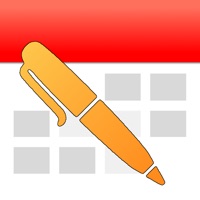WindowsDen the one-stop for Productivity Pc apps presents you SimplyUs - Shared Calendar, ToDo Task List & Organizer for Couples by Ironark, Inc. -- SimplyUs helps people organize their life together. It's incredibly useful and is the central hub of your relationship.
It's a private place to stay close & organized with each other. Share calendars, lists, memories, messages & more - everything that's important to your relationship in one place.
It's great for managing busy schedules, groceries, tasks, todos, shopping, agendas, lists, chores, reminders, family schedule, checklist and more. Whether you're a Mom, Dad, dating, no kids, SimplyUs will help you stay organized.. We hope you enjoyed learning about SimplyUs - Shared Calendar, ToDo Task List & Organizer for Couples. Download it today for Free. It's only 10.86 MB. Follow our tutorials below to get SimplyUs version 1.0.25 working on Windows 10 and 11.




 One Calendar - Your Life
One Calendar - Your Life