WindowsDen the one-stop for Productivity Pc apps presents you 2Do - Todo List, Tasks & Notes by Beehive Innovations Services -- "2Do adapts to my needs, not the other way around. 2Do gets me. "- Macstories
2Do lets you take a completely different approach to managing your tasks. With its extremely simple-to-use interface and a comprehensive and flexible set of powerful features, it lets you focus on what's most important to you: your life. There is no wrong way of using 2Do, and unlike other to-do apps, it won't force you in adhering to a particular task management methodology.
AWARDS
• Macstories: App of the Year 2015
• Apple - App of the week, June 2015
• Apple - Mac App Store “Best of 2013”
• “Best App Ever Awards” Winner
• Cult Of Mac - 5/5
• Gizmodo "Best app for forgetful people" - Gold Medal
PLUGINS:
Email to 2Do: Optional plugin that allows you to integrate your email address directly with 2Do, thus allowing you to email yourself tasks from anywhere.. We hope you enjoyed learning about 2Do - Todo List, Tasks & Notes. Download it today for Free. It's only 83.06 MB. Follow our tutorials below to get 2Do version 3.73 working on Windows 10 and 11.

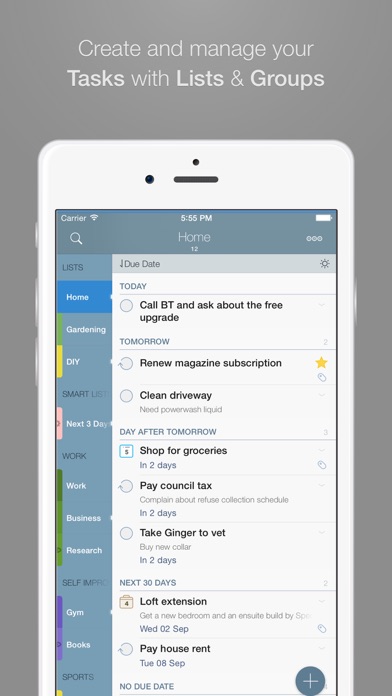

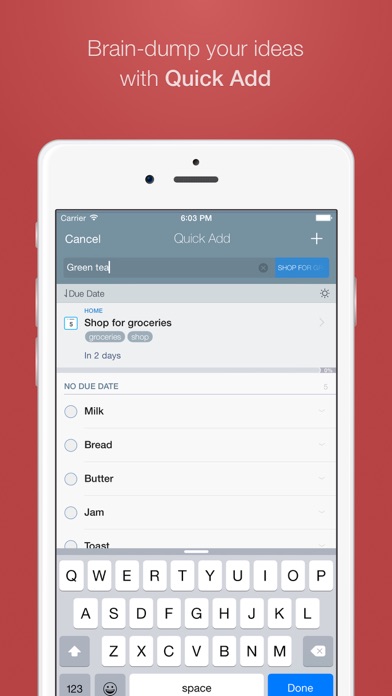
 2DO - Tasks, Reminders &
2DO - Tasks, Reminders &

















