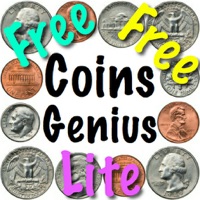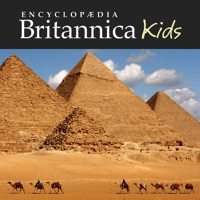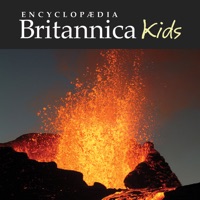WindowsDen the one-stop for Education Pc apps presents you Chimes: Kids Audio Stories by BlueBall Media and Entertainment Private Limited -- The ultimate destination for screen-free audio content for kids aged 3-15 to support their cognitive development.
Huge collection of stories, audiobooks, and podcasts that kids love to listen to while developing their listening and comprehension skills, expanding their knowledge and understanding of Indian culture in a unique and engaging form of entertainment.
With Chimes' fun, easy and intuitive app, your child will never be bored on long car rides or quiet afternoons at home. Download the app today and give your child the gift of endless listening pleasure.
Chimes offer audio content across 10+ genres, some of which include:
• Audiobooks
• Stories
• History & Geography
• Science
• Language Learning
• Mythology
• Comedy
• Riddles, and much more.
Features that our audience absolutely loves:
• Kids Safe – All the content is curated to ensure suitability for kids
• Customize the app theme to suit your taste (choose from 6 available options)
• Choose between English or Hindi interface
• Mark podcasts as 'Favorite' for quick access
• Control your audio playback speed
• Lock the player screen to avoid accidental touching of controls
• Use the sleep timer to doze off while listening to great stories and audiobooks
• Highly rewarding referral program with unlimited benefits
Some of Chimes most popular shows with weekly India rankings in 2022:
• Akbar Birbal Stories (Consistently ranked in Top-10 among All Podcasts)
• Bal Krishna Leela (Ranked #1 amongst All Podcasts)
• Shri Ganesh Leela (Ranked #1 amongst All Podcasts)
• Kabhi Socha Hai.. We hope you enjoyed learning about Chimes: Kids Audio Stories. Download it today for Free. It's only 61.47 MB. Follow our tutorials below to get Chimes version 3.0.0 working on Windows 10 and 11.
 SoundForKids
SoundForKids