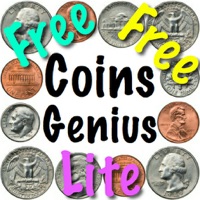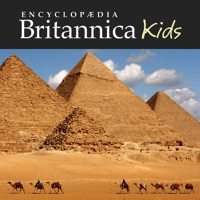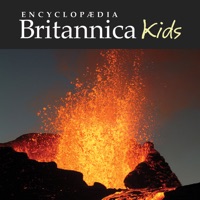WindowsDen the one-stop for Education Pc apps presents you Creative Kid - DIY & Drawing by YOUR MOBILE SPA APP LTD -- Fascinating and educational game for children. Our app is the best option to get your child into crafts. The professionally developed materials are oriented towards both education and entertainment. For each task we have a detailed video instruction. The regular updated library have a huge variety of interesting tasks. There is no doubts, that we can captivate children’s attention for hours.. We hope you enjoyed learning about Creative Kid - DIY & Drawing. Download it today for Free. It's only 43.06 MB. Follow our tutorials below to get Creative Kid version 1.6 working on Windows 10 and 11.



 Creative Drawing for Kids
Creative Drawing for Kids
 Kidz Fun Art
Kidz Fun Art
 Creative Coloring For
Creative Coloring For