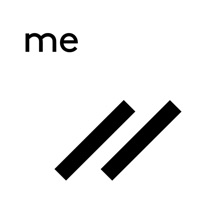WindowsDen the one-stop for Social Networking Pc apps presents you Bluetooth Messenger: Bluetalk by Quintschaf GbR -- Chat via Bluetooth, without the need for an internet connection.
Whether you are on an airplane, a camping trip without a constant internet connection or you just want to stay in touch with nearby people without draining your data volume, with Bluetalk you can always send messages and photos and receive notifications for messages nearby people send you. .. We hope you enjoyed learning about Bluetooth Messenger: Bluetalk. Download it today for £0.89. It's only 2.43 MB. Follow our tutorials below to get Bluetooth Messenger version 1.0.5 working on Windows 10 and 11.
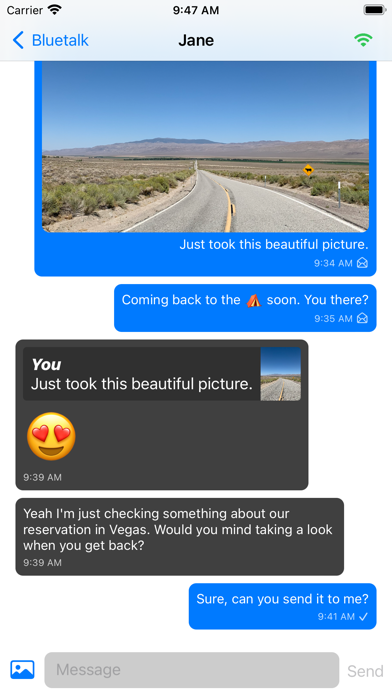
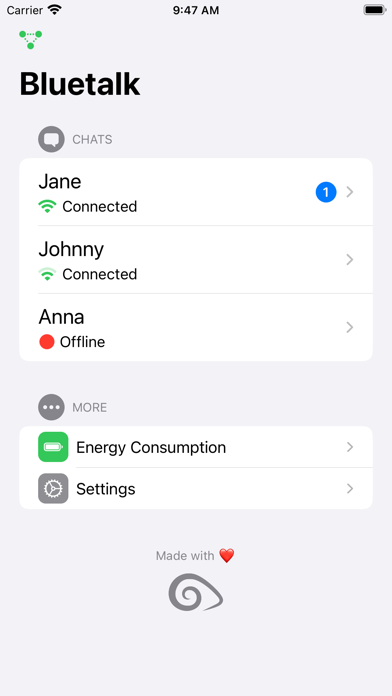

 Messenger (Bluetooth)
Messenger (Bluetooth)