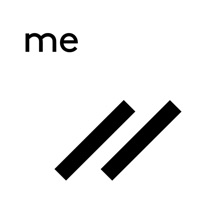WindowsDen the one-stop for Social Networking Pc apps presents you BiP - Messenger, Video Call by Lifecell Ventures Cooperatief U.A. -- BiP is a secure and easy-to-use communication platform.
On top of core communication features such as instant messaging, HD quality voice and video calls; BiP presents the secure way to share photos, documents, voice messages, location and share your memories in your status. BiP also offers a wide range of services depending on your region and channels which allows you to reach out to large audiences.
BiP allows you to share photos, documents, voice messages, location and share your memories in your status
SECURE: Your messages and calls are secure with BiP. Messages between devices and servers are encrypted in-line with international security standards (TLS). Third parties cannot access or read your messages.. We hope you enjoyed learning about BiP - Messenger, Video Call. Download it today for Free. It's only 315.63 MB. Follow our tutorials below to get BiP version 3.106.31 working on Windows 10 and 11.




 Video Call App
Video Call App