
Download Chess - Sicilian Combinations for PC
Published by Maksim Kolosov
- License: Free
- Category: Education
- Last Updated: 2022-07-26
- File size: 6.59 MB
- Compatibility: Requires Windows XP, Vista, 7, 8, Windows 10 and Windows 11
Download ⇩

Published by Maksim Kolosov
WindowsDen the one-stop for Education Pc apps presents you Chess - Sicilian Combinations by Maksim Kolosov -- Chess is a great mind trainer. Studying chess is the development of thinking, an increase in the level of intelligence, the formation of character. Teaching chess to children and adults helps to educate and form creative individuals with a high level of IQ, who are able to make flexible non-standard decisions and endure life's difficulties. If self-education is an important part of your life, and chess is one of your hobbies, then the MaximSchool chess school does an excellent and useful job, selecting interesting tactical puzzles and chess games that provide a unique opportunity to study chess openings, middlegame playing ideas, strategy and tactics. Free version of the application "Combinations in the Sicilian Defense" contains 30 interesting exercises for checkmating the King, achieving an advantage, winning pieces. In the full version 240 tasks are waiting for you.. We hope you enjoyed learning about Chess - Sicilian Combinations. Download it today for Free. It's only 6.59 MB. Follow our tutorials below to get Chess version 1.0.1 working on Windows 10 and 11.
| SN. | App | Download | Developer |
|---|---|---|---|
| 1. |
 Chess Tactics
Chess Tactics
|
Download ↲ | Dereque Kelley |
| 2. |
 Chess Variants -
Chess Variants -Omnichess |
Download ↲ | Omnimind Ltd |
| 3. |
 Chess - tactics and
Chess - tactics andstrategy |
Download ↲ | vlasovsoft |
| 4. |
 Chess Tactics (Puzzles).
Chess Tactics (Puzzles).
|
Download ↲ | XiLaos |
| 5. |
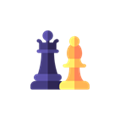 Basic Chess
Basic Chess
|
Download ↲ | Yacinester |
OR
Alternatively, download Chess APK for PC (Emulator) below:
| Download | Developer | Rating | Reviews |
|---|---|---|---|
|
Chess - Sicilian Combinations Download Apk for PC ↲ |
Maksim Kolosov | 4.9 | 594 |
|
Chess - Sicilian Combinations GET ↲ |
Maksim Kolosov | 4.9 | 594 |
|
Chess Tactics in Sicilian 2 GET ↲ |
Chess King | 4.7 | 169 |
|
Chess Tactics in Sicilian 1 GET ↲ |
Chess King | 4.5 | 714 |
|
Chess - Sicilian Defense
GET ↲ |
Maksim Kolosov | 3 | 100 |
|
Chess Combinations Vol. 2
GET ↲ |
Chess King | 4.8 | 954 |
Follow Tutorial below to use Chess APK on PC: