
Download Chess By Post for PC
Published by Games By Post LLC
- License: Free
- Category: Games
- Last Updated: 2023-10-30
- File size: 7.28 MB
- Compatibility: Requires Windows XP, Vista, 7, 8, Windows 10 and Windows 11
Download ⇩
5/5

Published by Games By Post LLC
WindowsDen the one-stop for Games Pc apps presents you Chess By Post by Games By Post LLC -- Play correspondence chess with real people. Challenge your friends to friendly games or play ranked matches against random opponents of similar skill levels. Play as many simultaneous games as your want. Automatic push notifications will let you know when you have moves waiting. Improve your ranking by playing ranked games against comparable opponents. Skill ranking updates using the classic Elo rating system to adjust your rank when you win or lose.. We hope you enjoyed learning about Chess By Post. Download it today for Free. It's only 7.28 MB. Follow our tutorials below to get Chess By Post version 2.2 working on Windows 10 and 11.
| SN. | App | Download | Developer |
|---|---|---|---|
| 1. |
 Chess By Post Free
Chess By Post Free
|
Download ↲ | Jeff Cole |
| 2. |
 Chessman
Chessman
|
Download ↲ | Primavista |
| 3. |
 Online Chess Club
Online Chess Club
|
Download ↲ | RedGames |
| 4. |
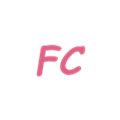 FiveChess
FiveChess
|
Download ↲ | lishiyu |
| 5. |
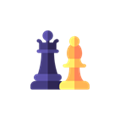 Basic Chess
Basic Chess
|
Download ↲ | Yacinester |
OR
Alternatively, download Chess By Post APK for PC (Emulator) below:
| Download | Developer | Rating | Reviews |
|---|---|---|---|
|
Chess By Post
Download Apk for PC ↲ |
Games By Post | 4.2 | 3,622 |
|
Chess By Post
GET ↲ |
Games By Post | 4.2 | 3,622 |
|
Chess By Post Premium
GET ↲ |
Games By Post | 4.6 | 204 |
|
Chess Tactic Puzzles
GET ↲ |
TIMLEG | 4.3 | 3,435 |
|
Chess Pro
GET ↲ |
AI Factory Limited | 4.8 | 18,598 |
|
Chess
GET ↲ |
AI Factory Limited | 4.5 | 1,696,054 |
Follow Tutorial below to use Chess By Post APK on PC:
Get Chess By Post on Apple Mac
| Download | Developer | Rating | Score |
|---|---|---|---|
| Download Mac App | Games By Post LLC | 66 | 4.66667 |