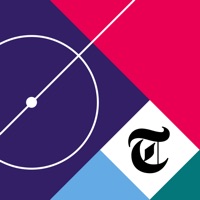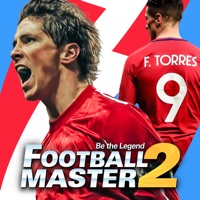WindowsDen the one-stop for Games Pc apps presents you Total Football - Mobile Soccer by Gala Sports Technology Limited -- THE FOOTBALL ESSENCE ON YOUR SMARTPHONE
Total Football has finally come out. We wanted to make it count. That is why we took our time to create a memorable football experience for those who enjoy playing football without limits. We have put nothing but the very essence of the beautiful game in it.
FASTER AND SMARTER
We all want to win. But winning has a cost.. We hope you enjoyed learning about Total Football - Mobile Soccer. Download it today for Free. It's only 1.11 GB. Follow our tutorials below to get Total Football version 2.6.100 working on Windows 10 and 11.